Requirements for real-name authentication
1.Log in to Coinhoho, go to "Personal Center," and select "Identity Verification."
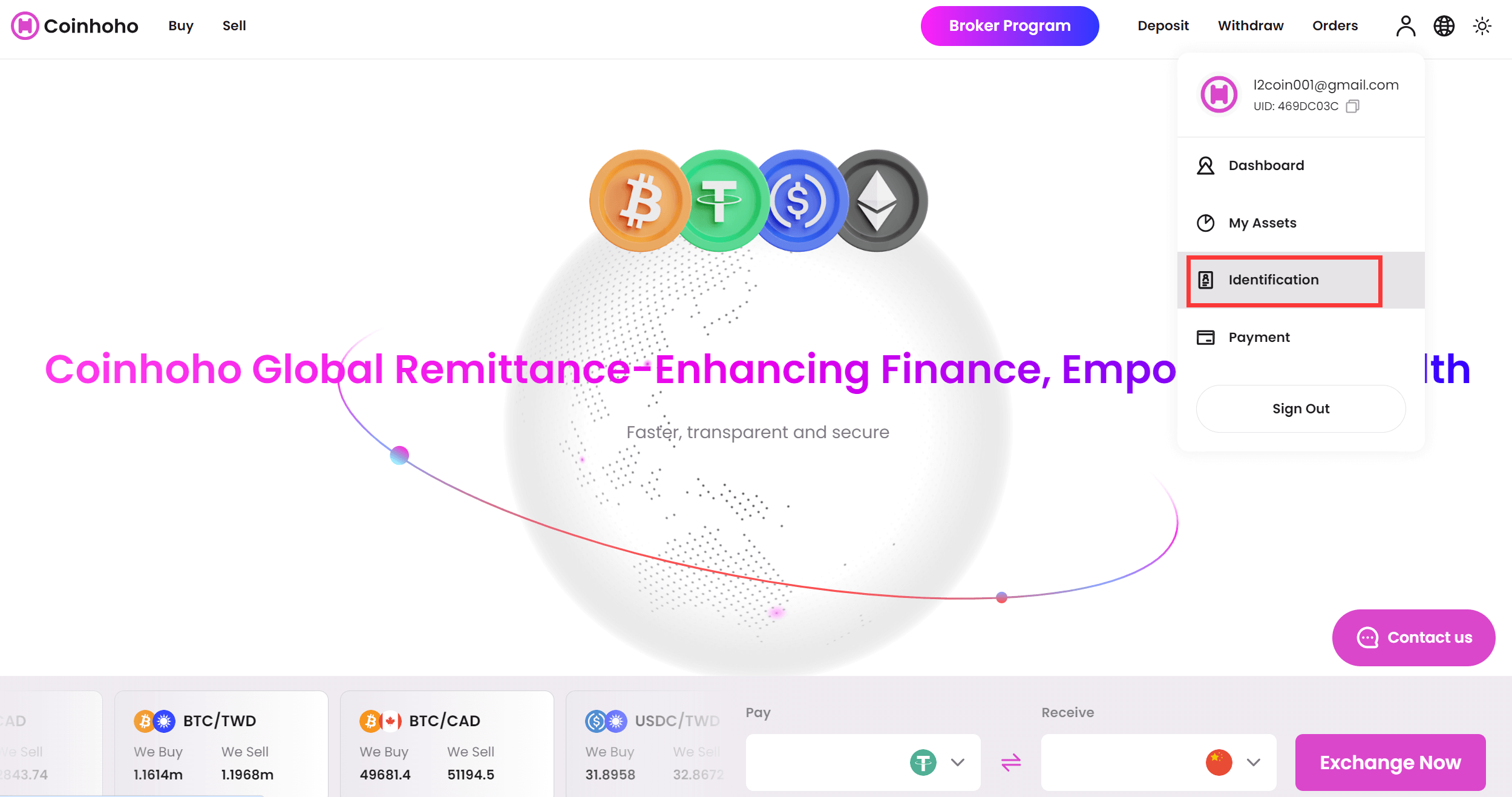
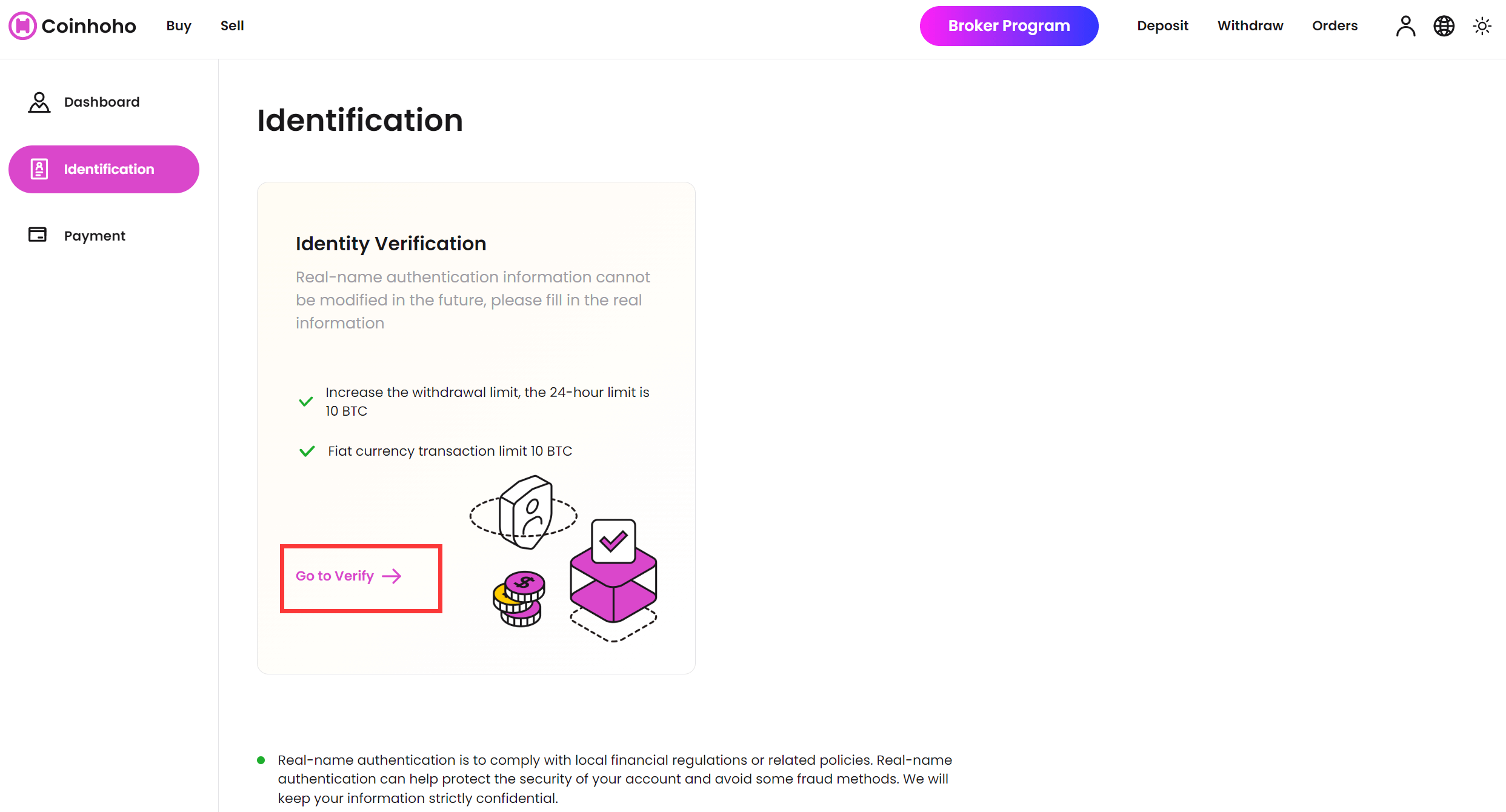
2.Click on "Real-name Authentication," fill in the authentication information for the respective country or region, and then click on the next step.
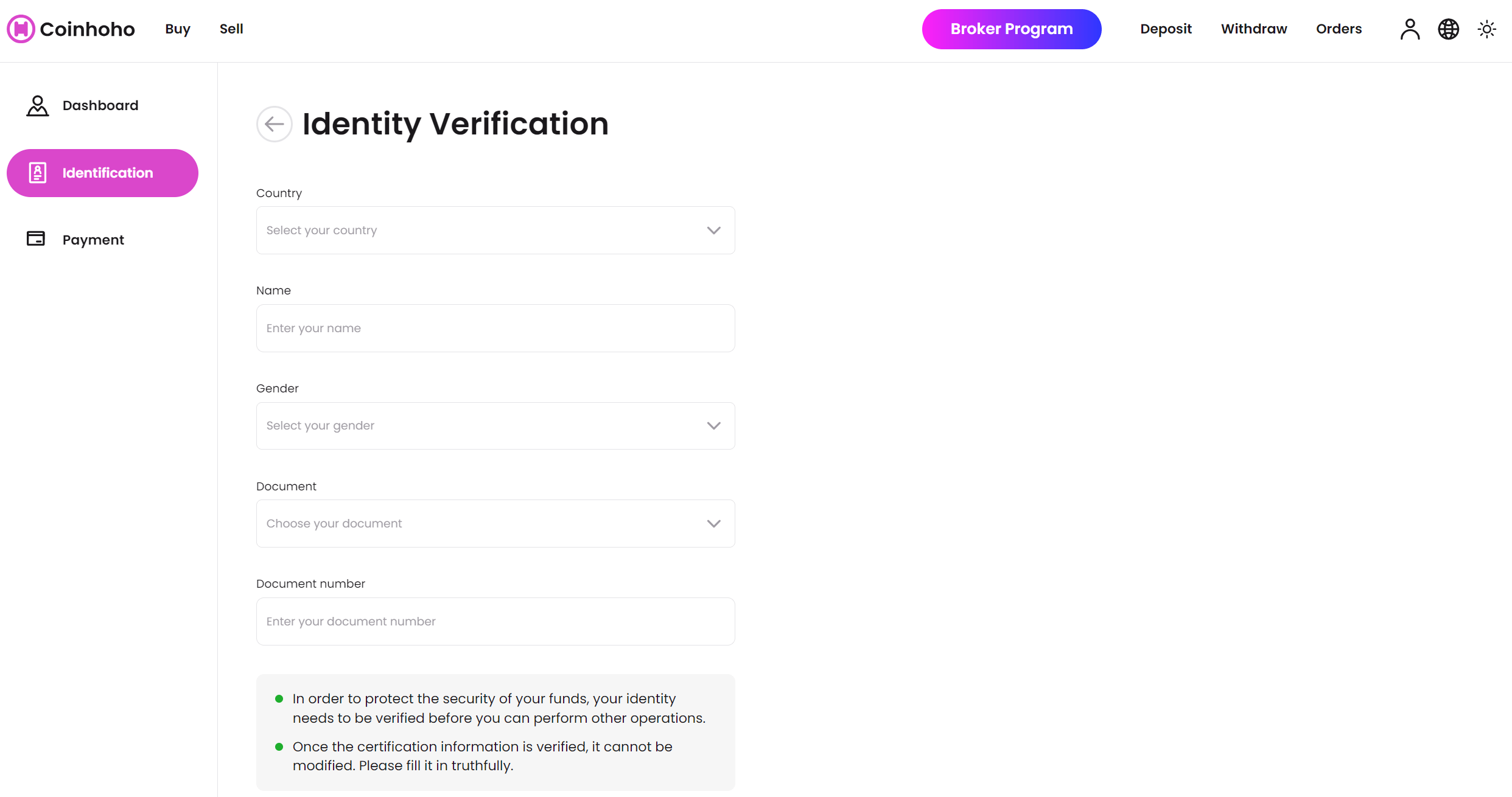
3.Upload the front and back photos of your identification document, along with a photo of yourself holding the document. Then, click on submit. (The size of the uploaded identification photos should not exceed 7MB.)
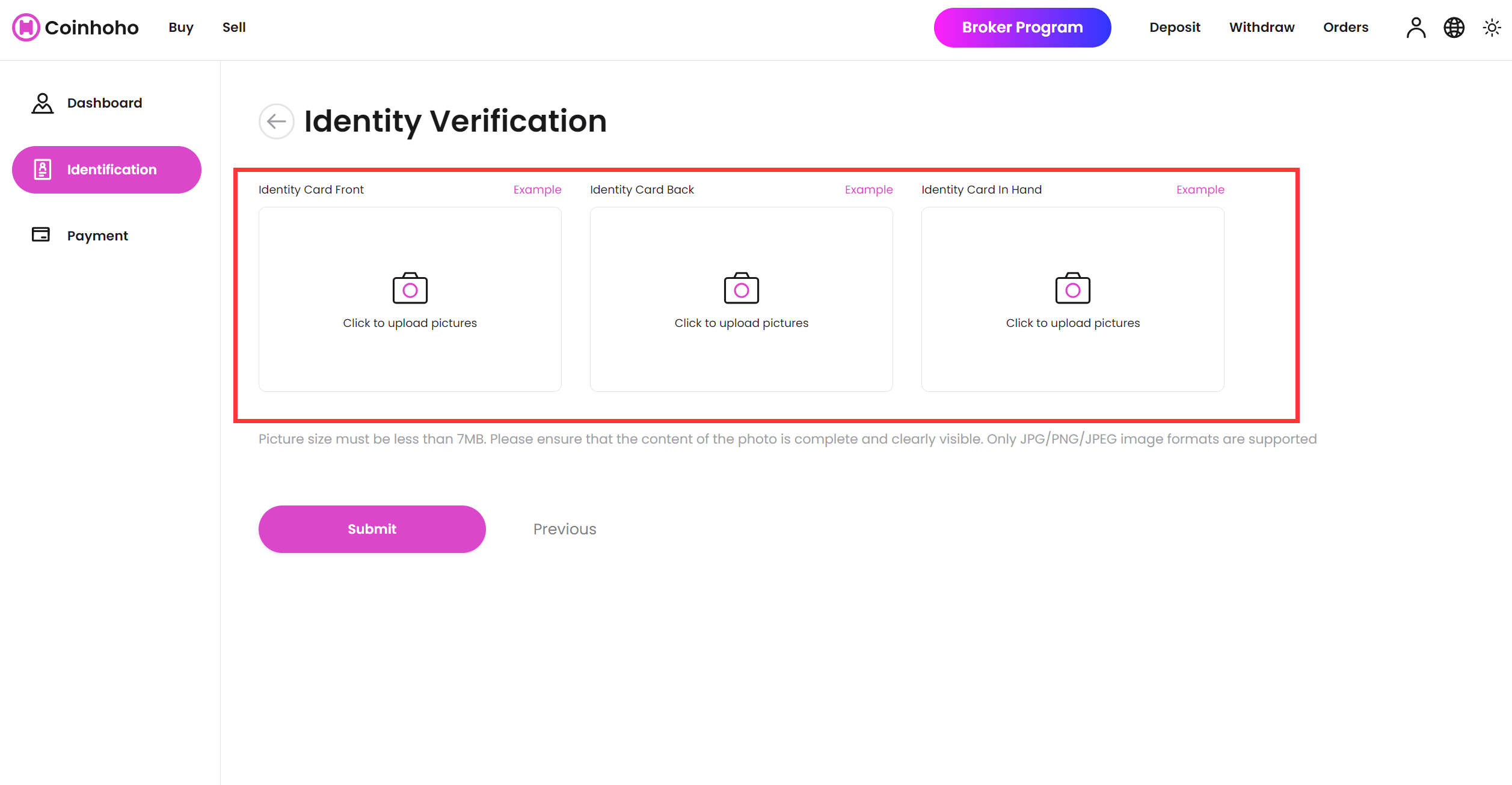
4.After submitting the real-name authentication application, you will need to wait for Coinhoho to review it. The review process typically takes some time, and the system will notify you of the results once it's completed.
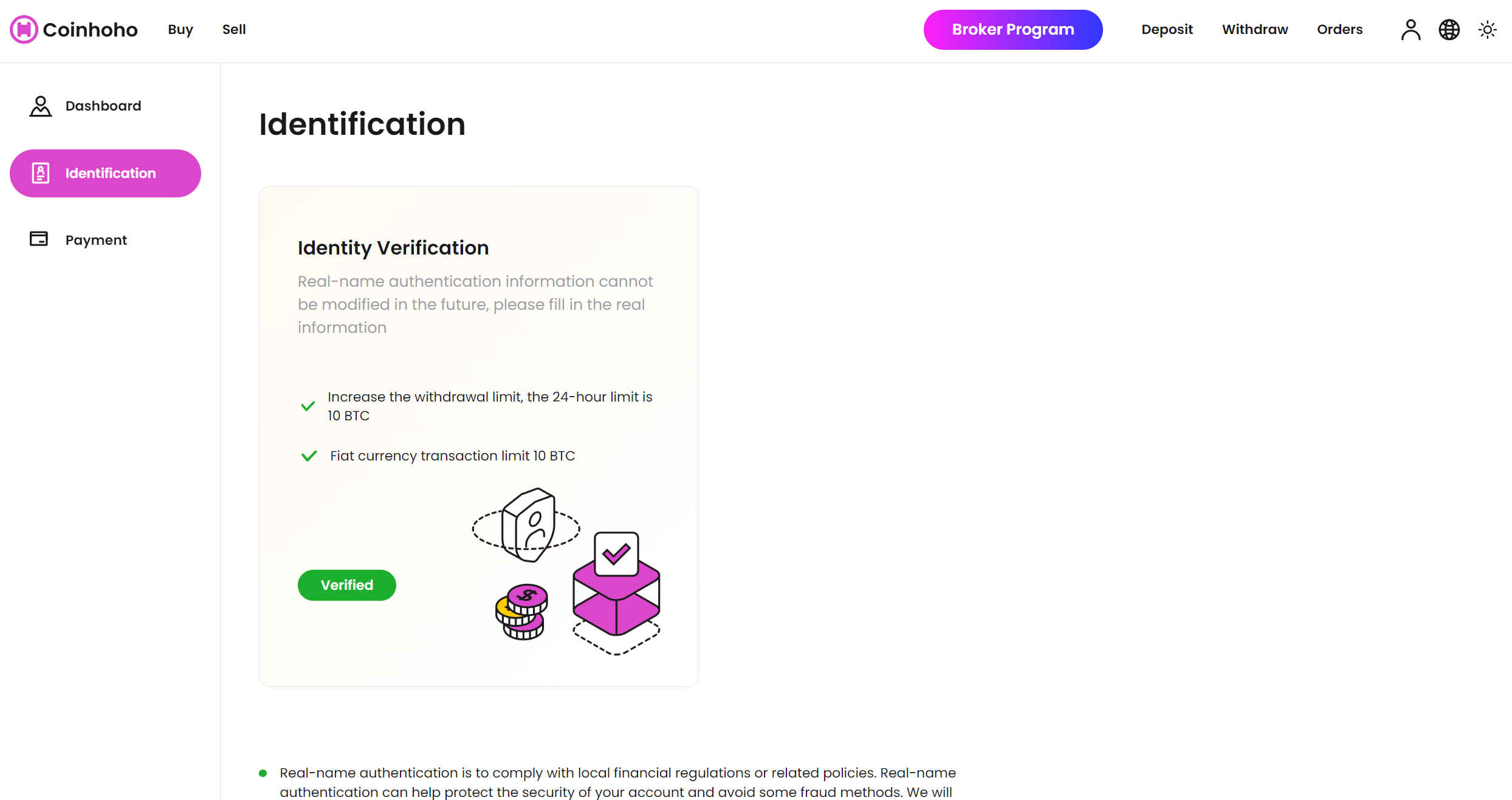
These steps will help you complete real-name authentication, enabling you to access more services and features on Coinhoho. Ensure that you provide accurate information and clear identification photos to expedite the verification process.
© 2022-2024 All rights reserved by Coinhoho