How to buy and withdraw digital assets
1.Open coinhoho, click the "Buy" button on the upper left to enter the purchase page.
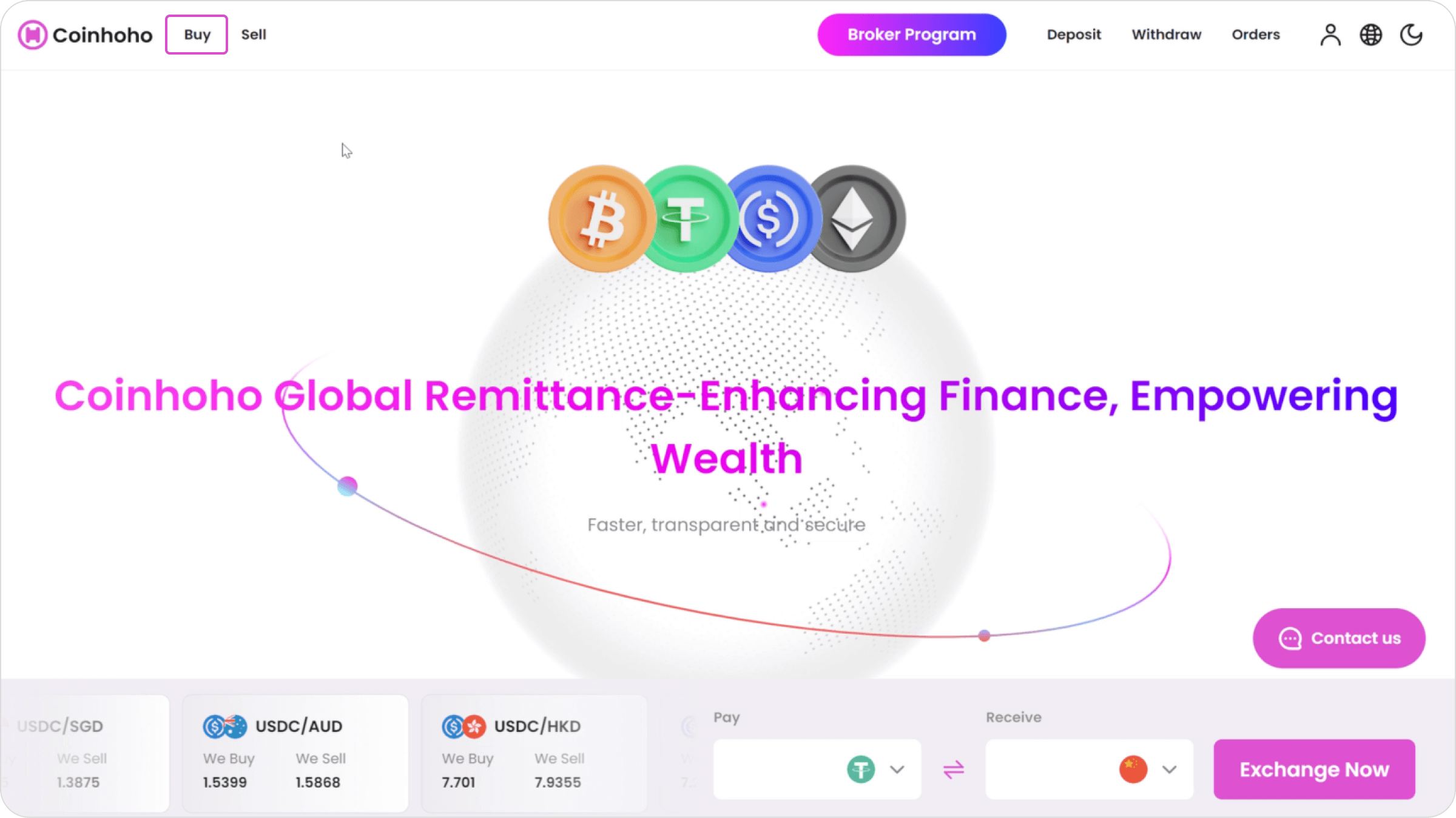
2.Select the digital assets you want to purchase on the left, then enter the quantity and the fiat currency you wish to pay on the right. Click the 'Buy' button to generate a purchase order.
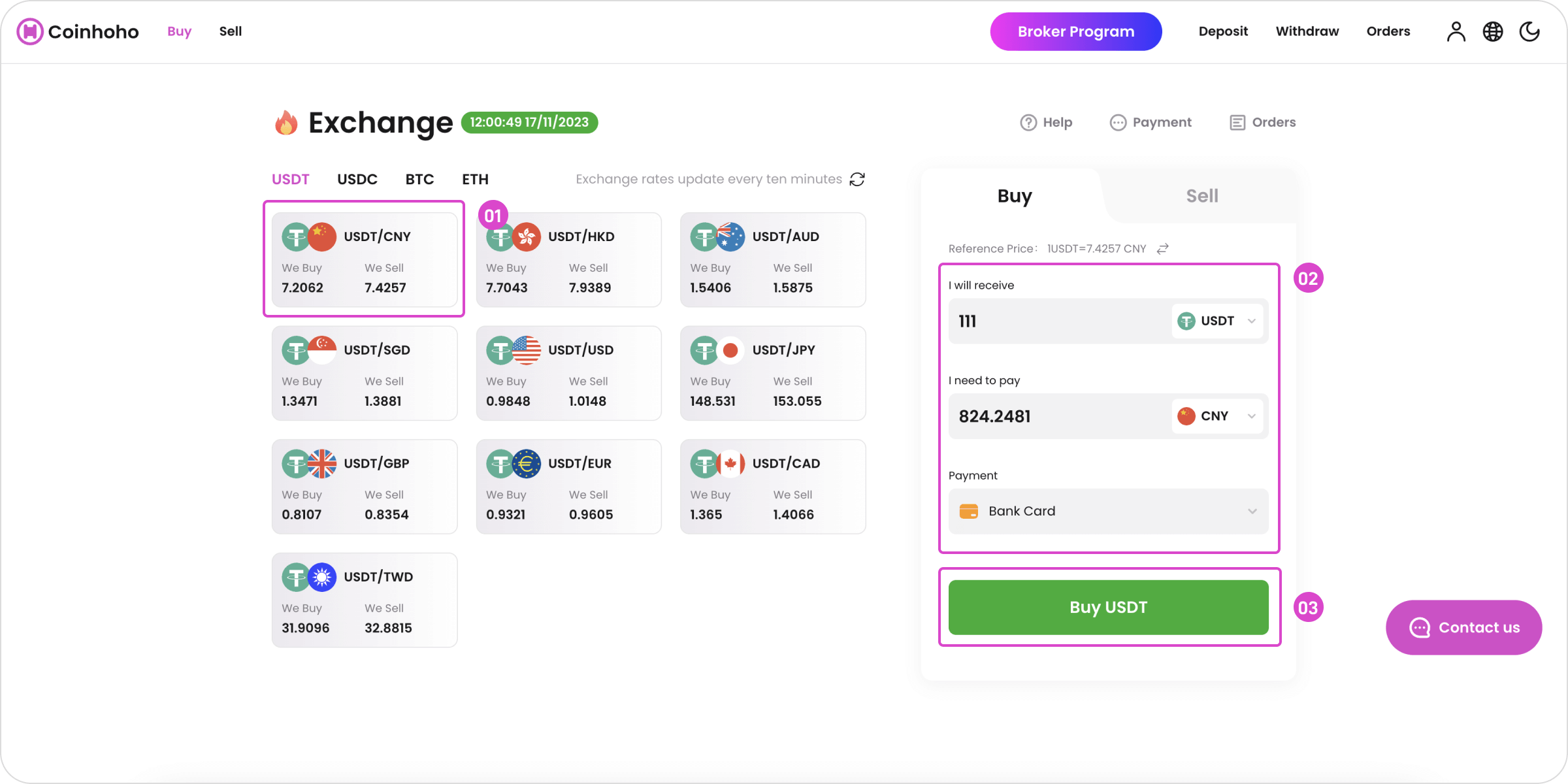
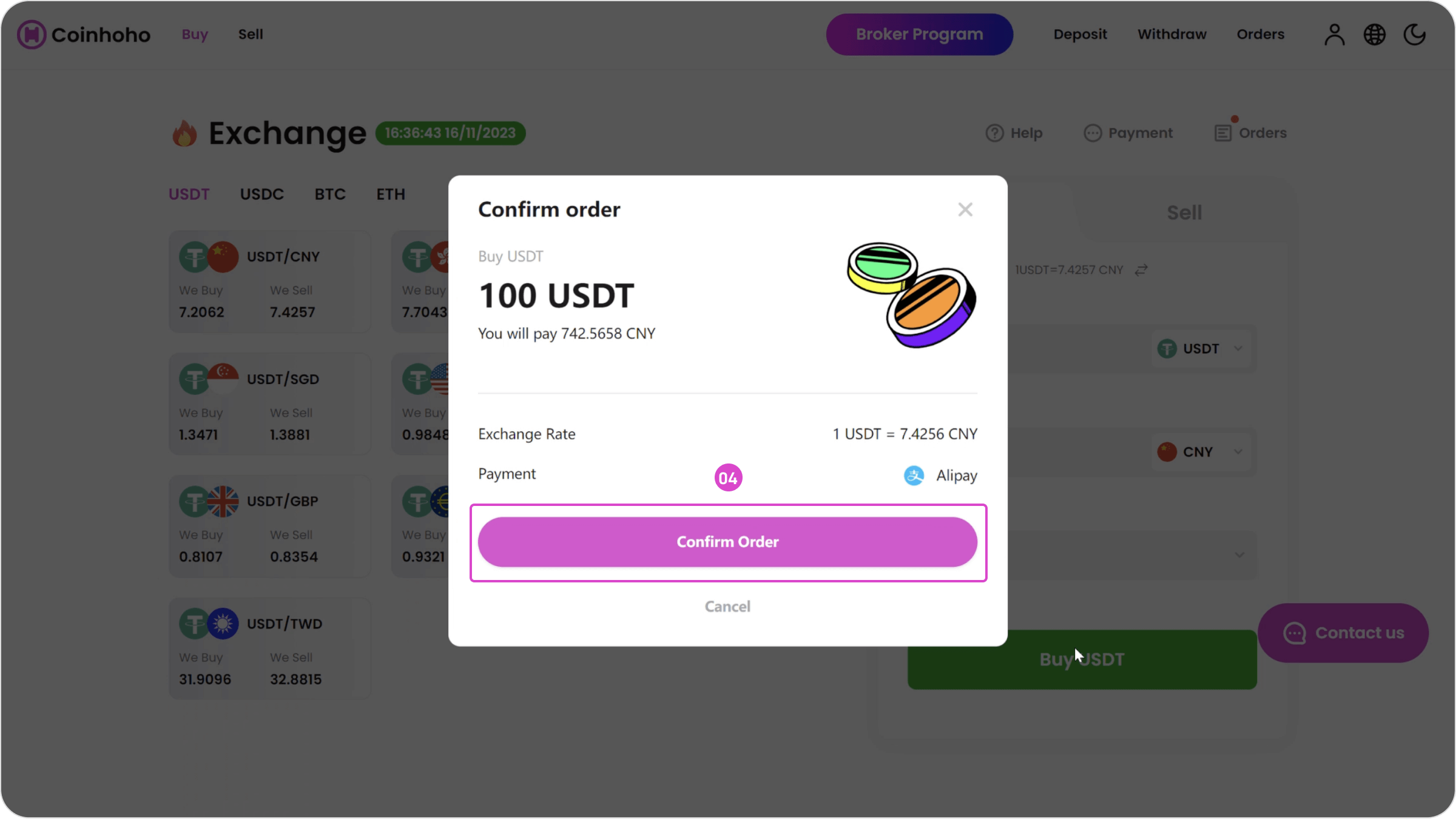
3.Contact customer service to confirm the payment method, complete the payment, click on 'I have completed the payment' and wait for customer service to review and confirm the completion of your purchase order.
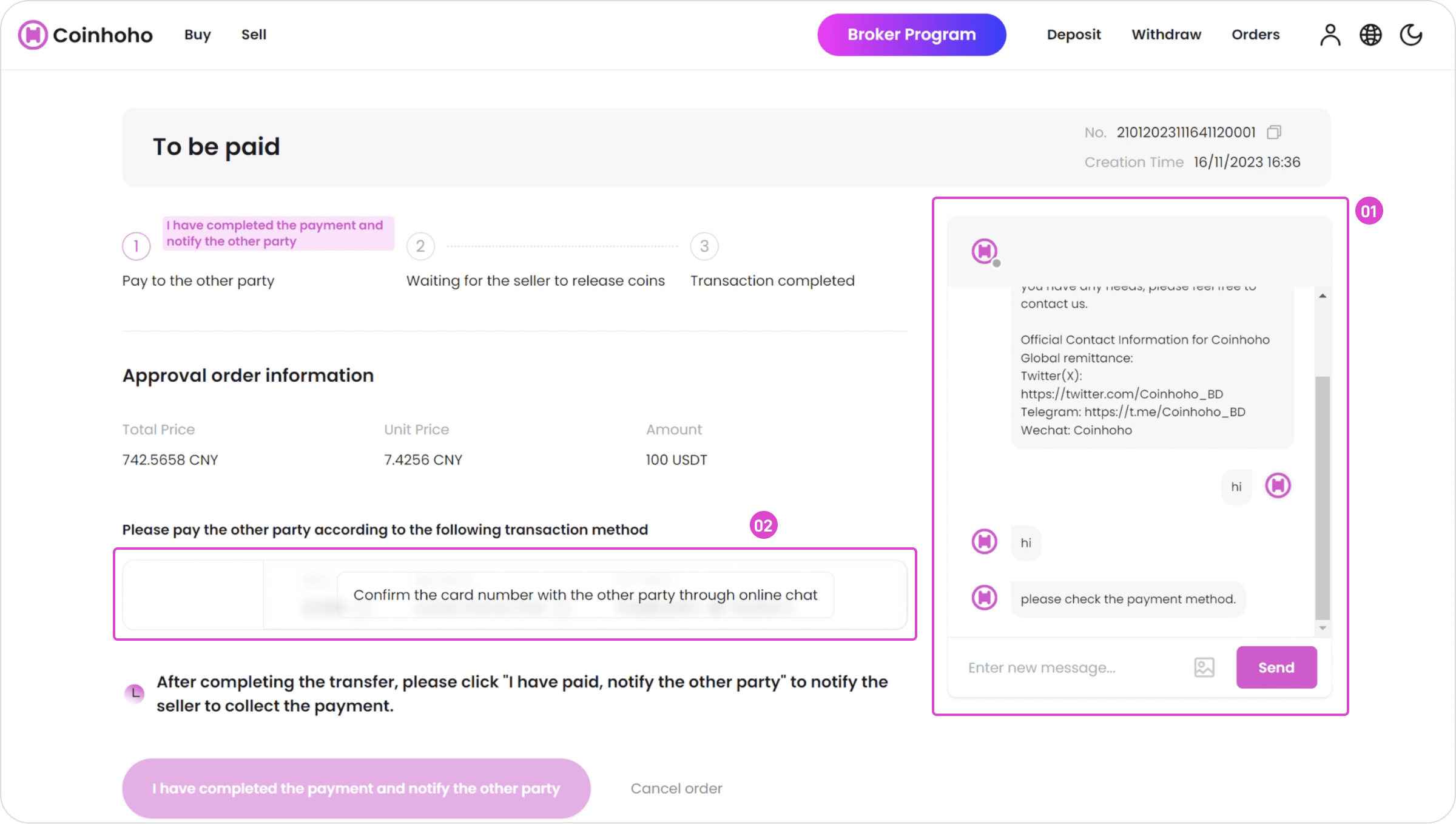
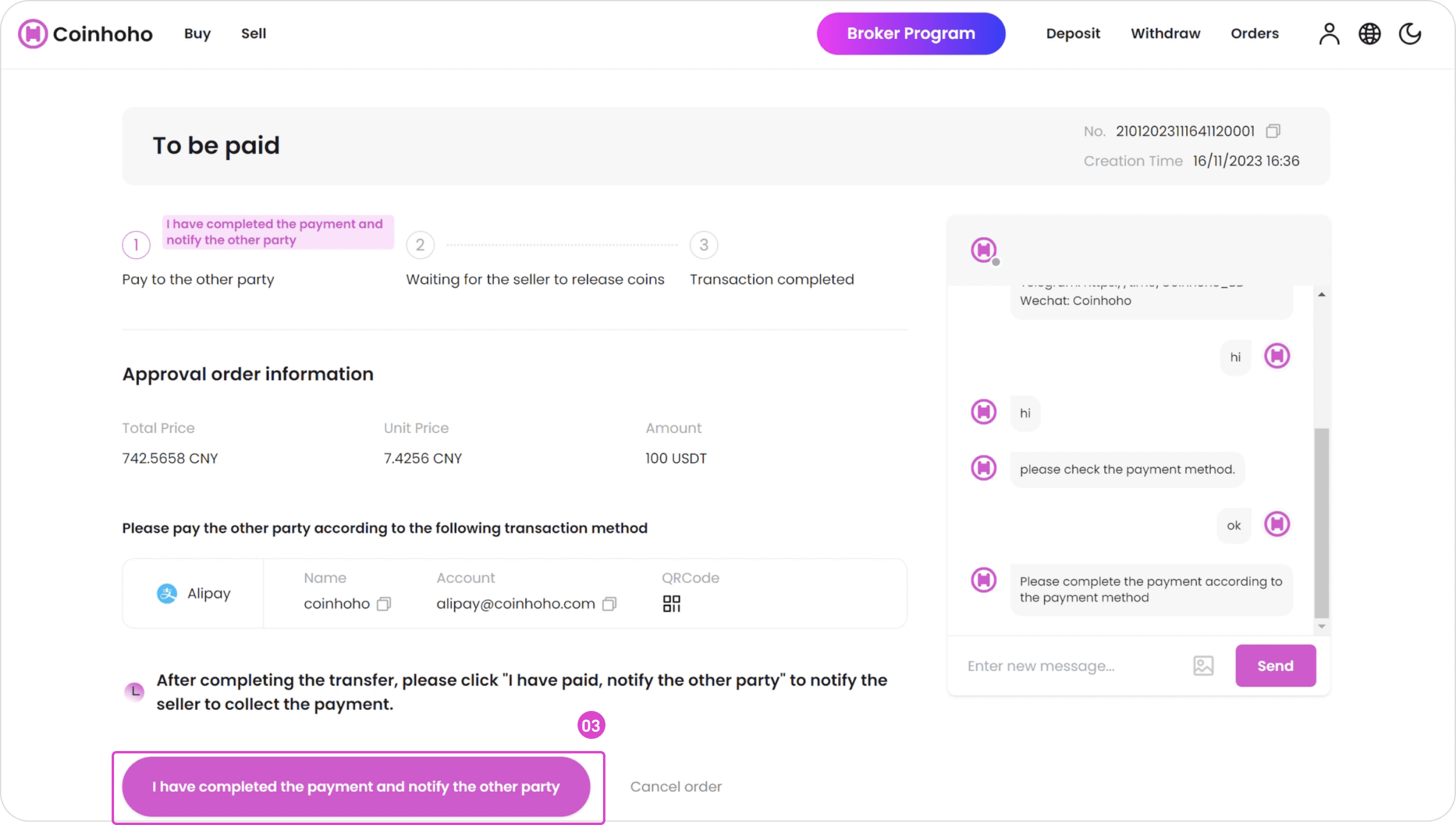
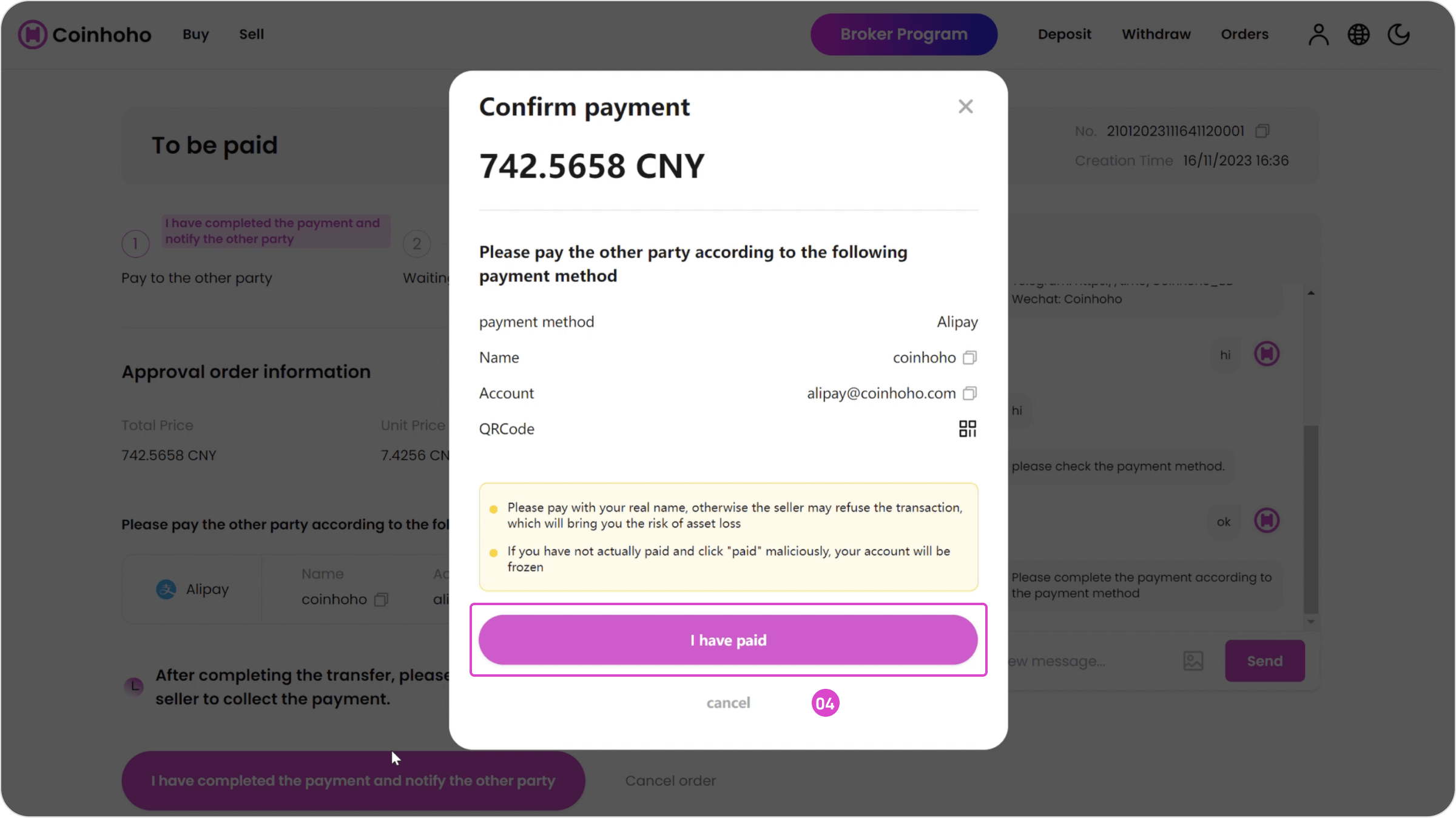
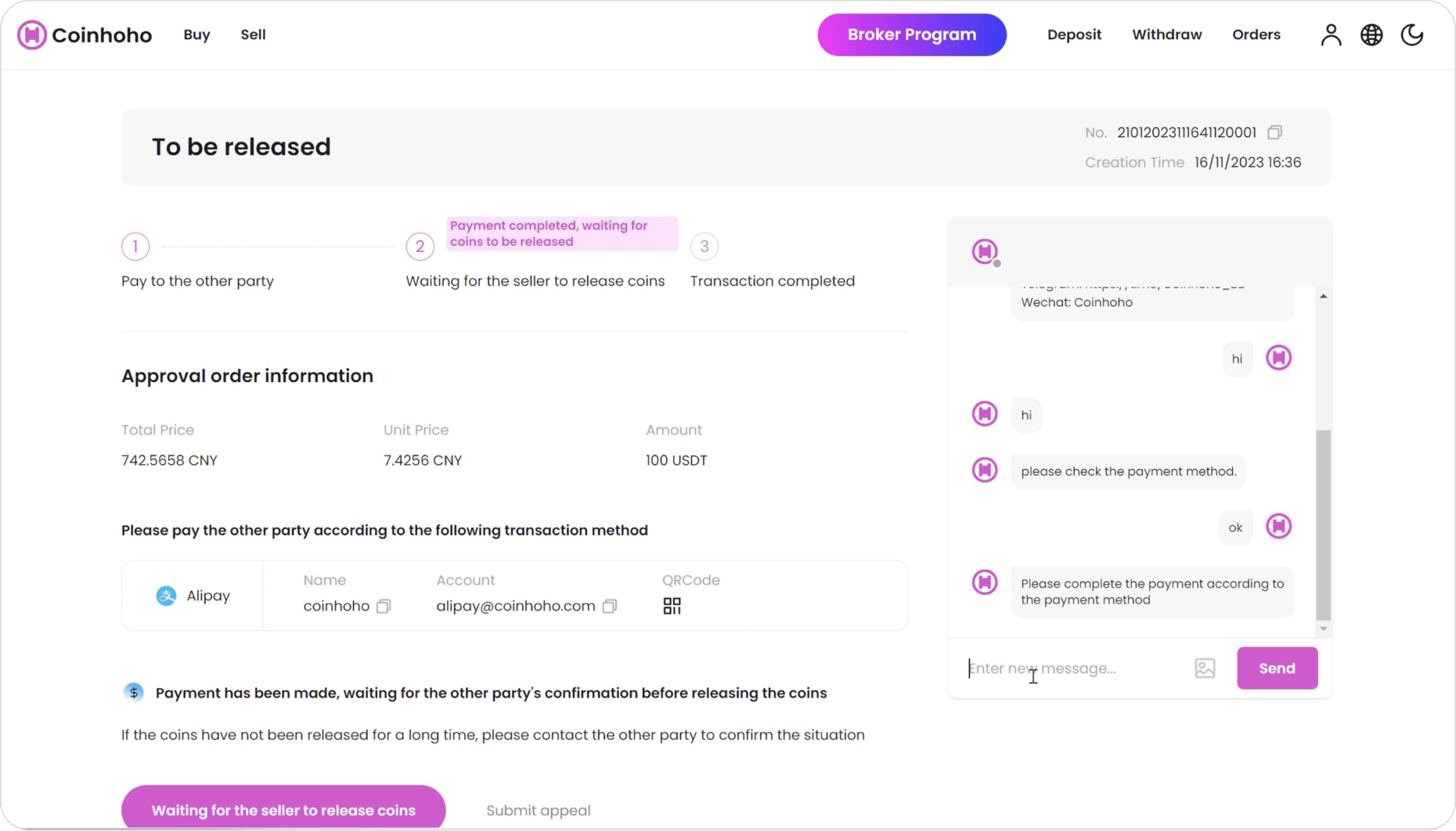
4.After the purchase is complete, you can check the digital assets you have purchased in your personal assets, and withdraw digital assets.
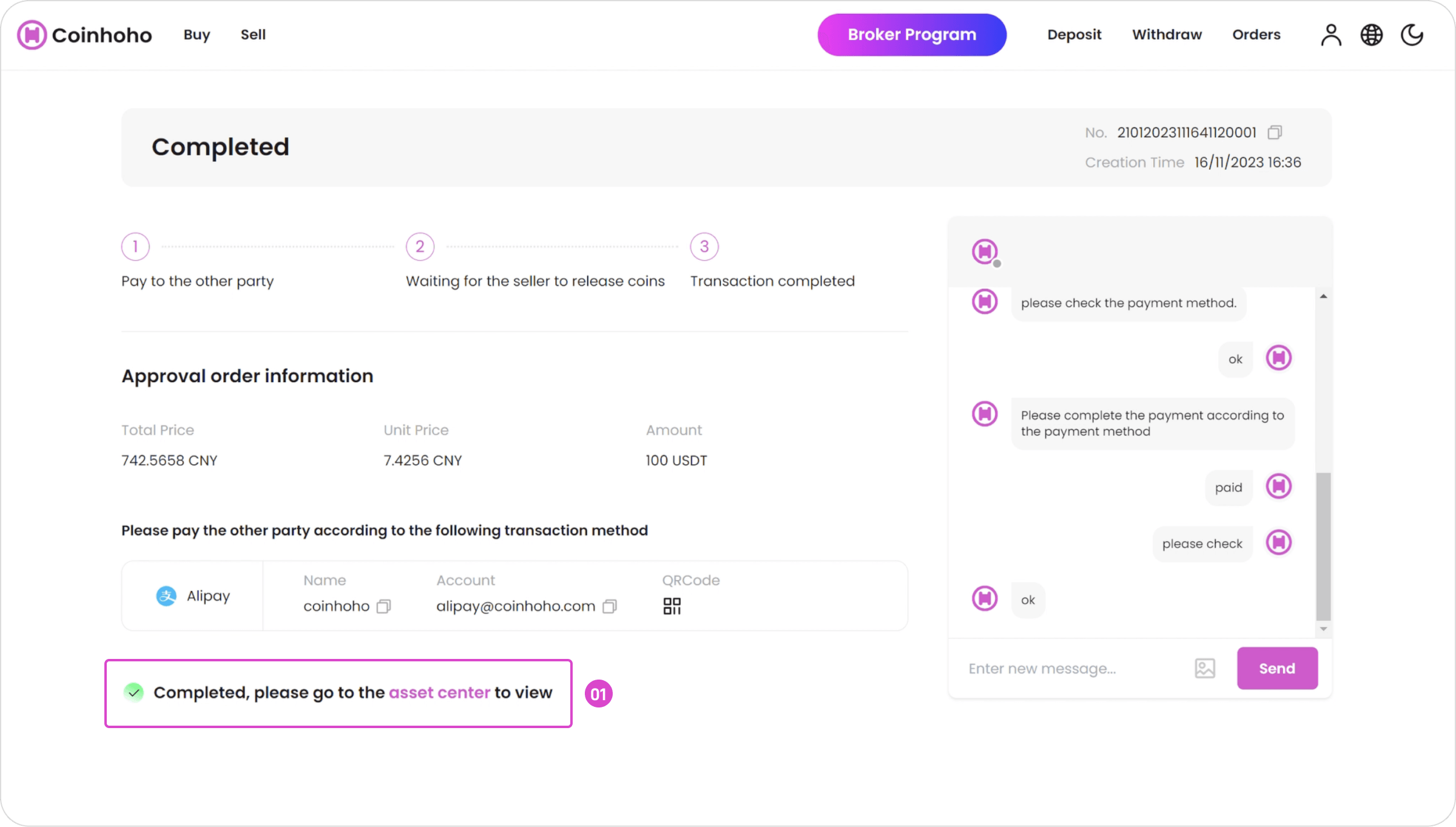
5.Click on the 'Withdraw' button to enter the withdrawal page.
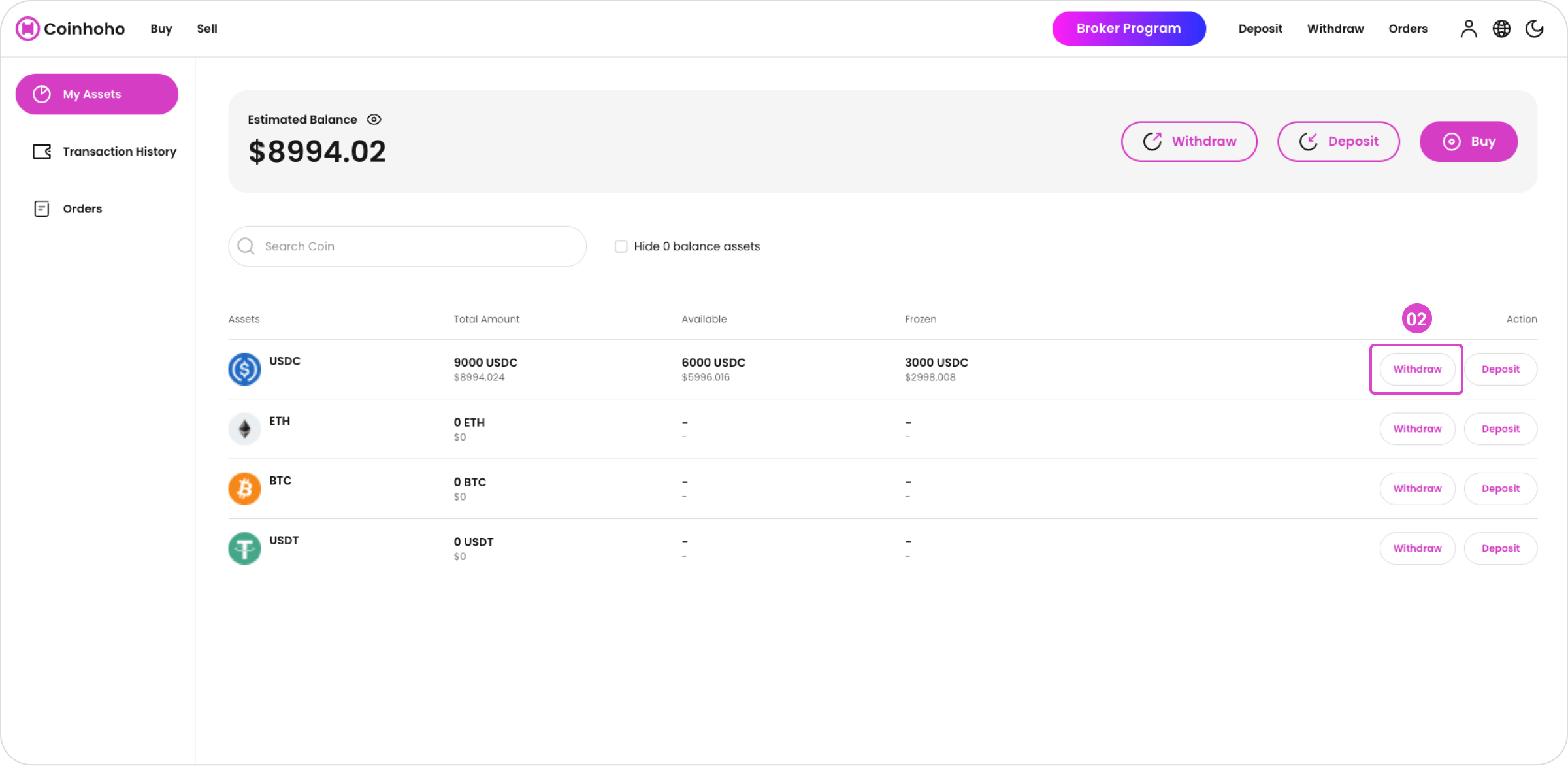
6.Select the withdrawal network, fill in or paste the corresponding address, enter the amount you wish to withdraw and then click the 'Confirm Withdrawal' button.
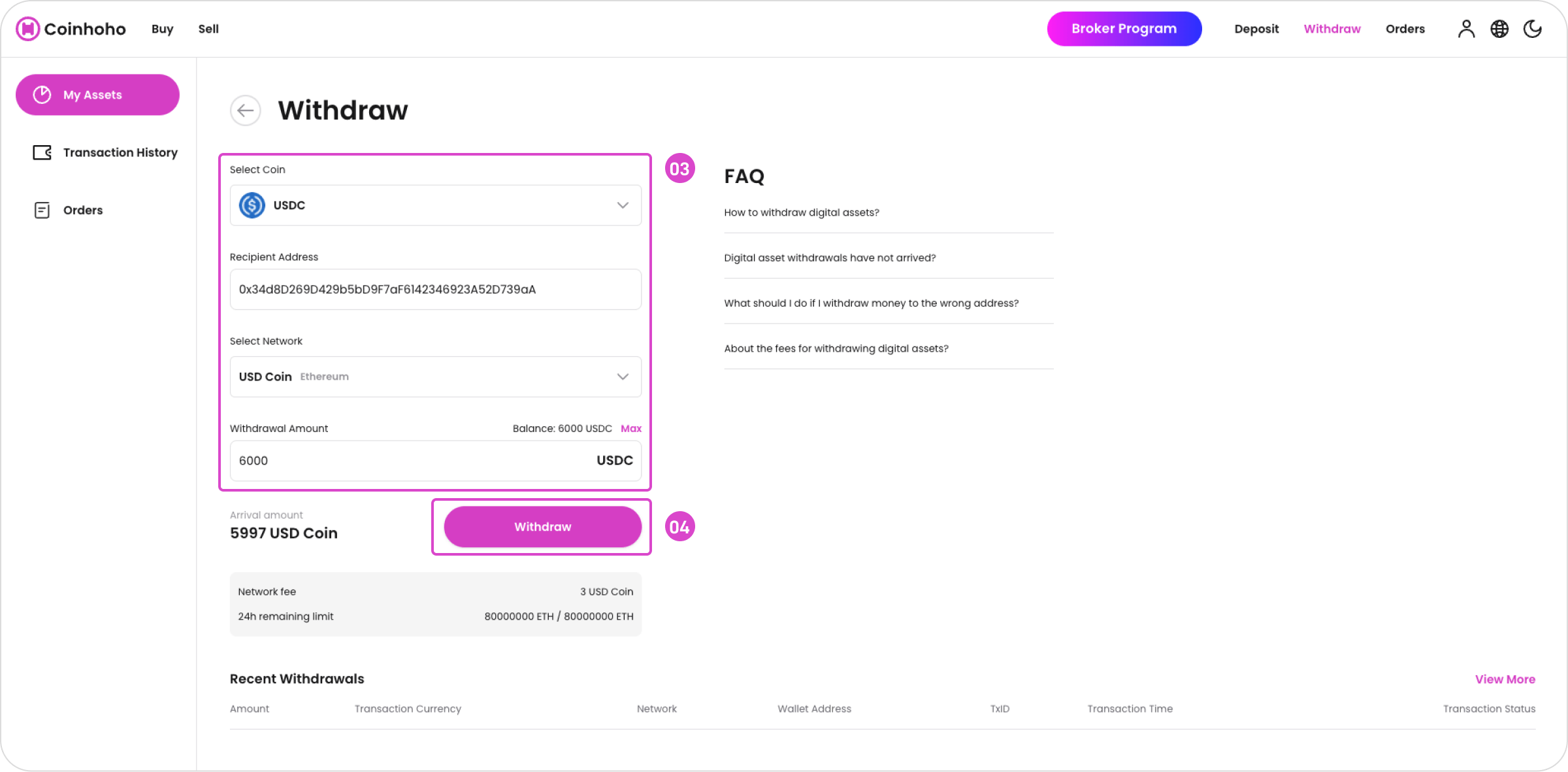
7.Enter the fund password and email verification code, and click the 'Confirm' button to submit the withdrawal request.
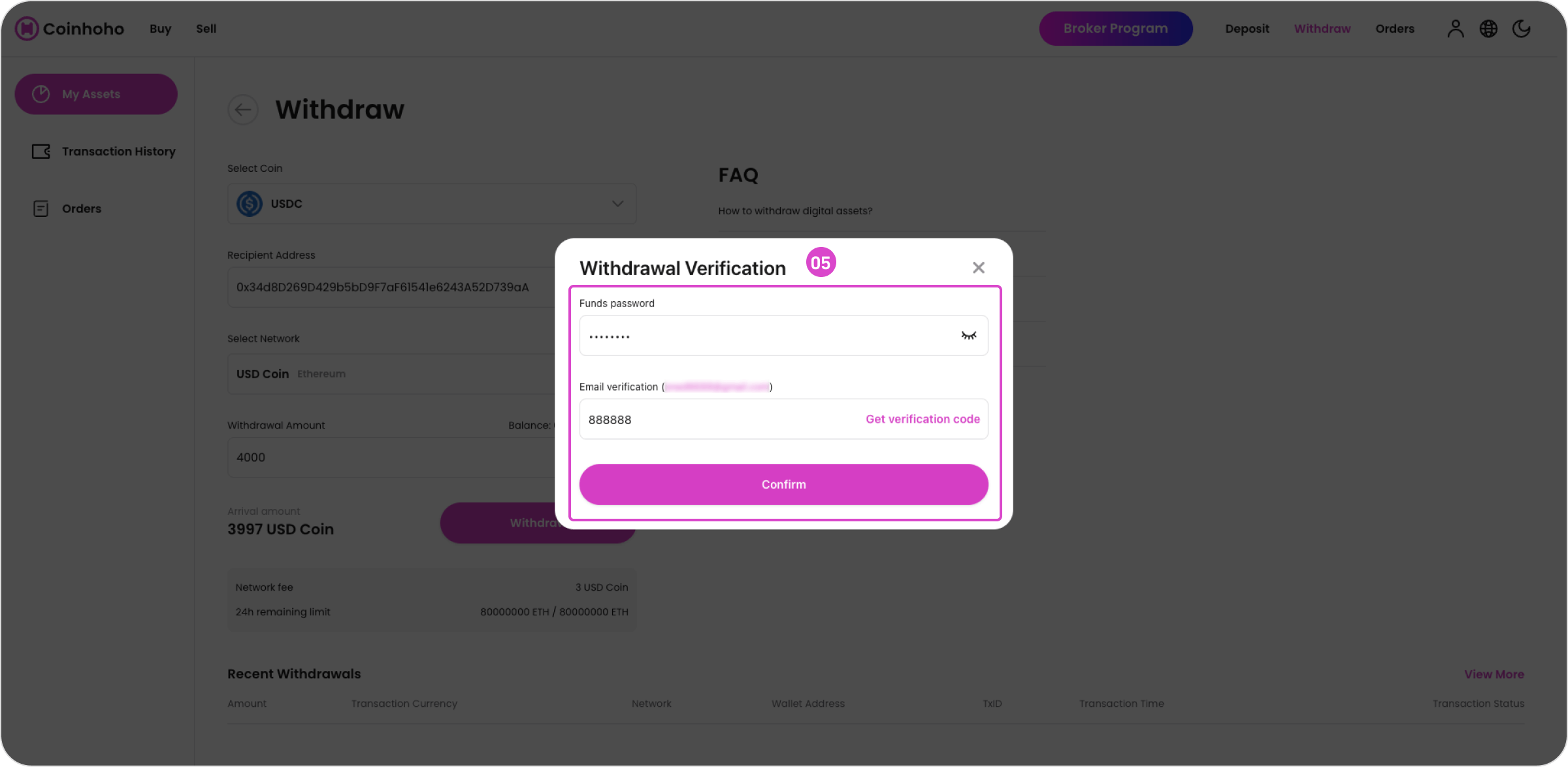
© 2022-2024 All rights reserved by Coinhoho