How to recharge and sell digital assets using Coinhoho
1.Open Coinhoho and click on the "Recharge" button in the top right corner to enter the recharge page.
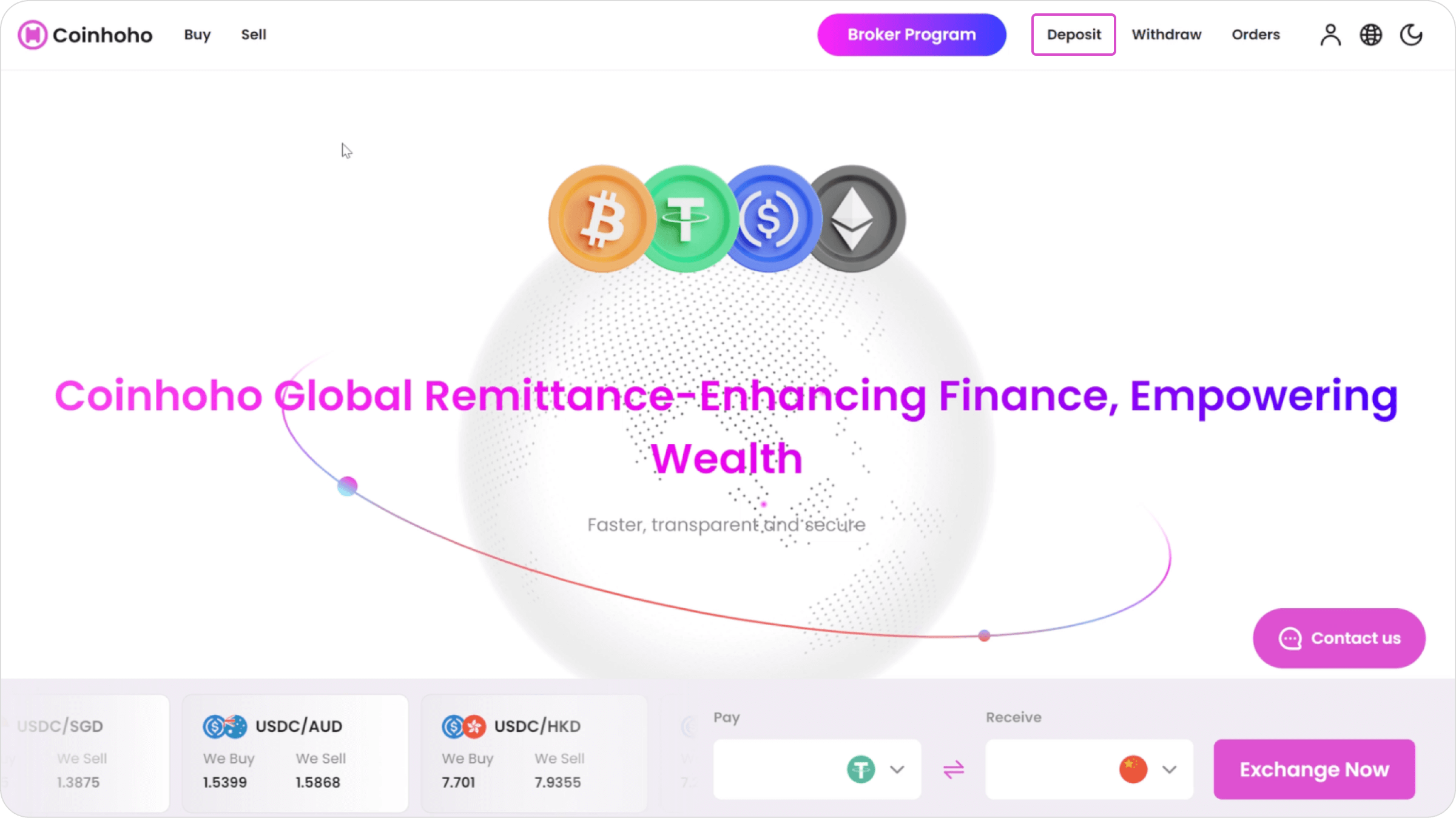
2.Select the digital asset and network you need to recharge; copy or scan the QR code to recharge your digital asset.
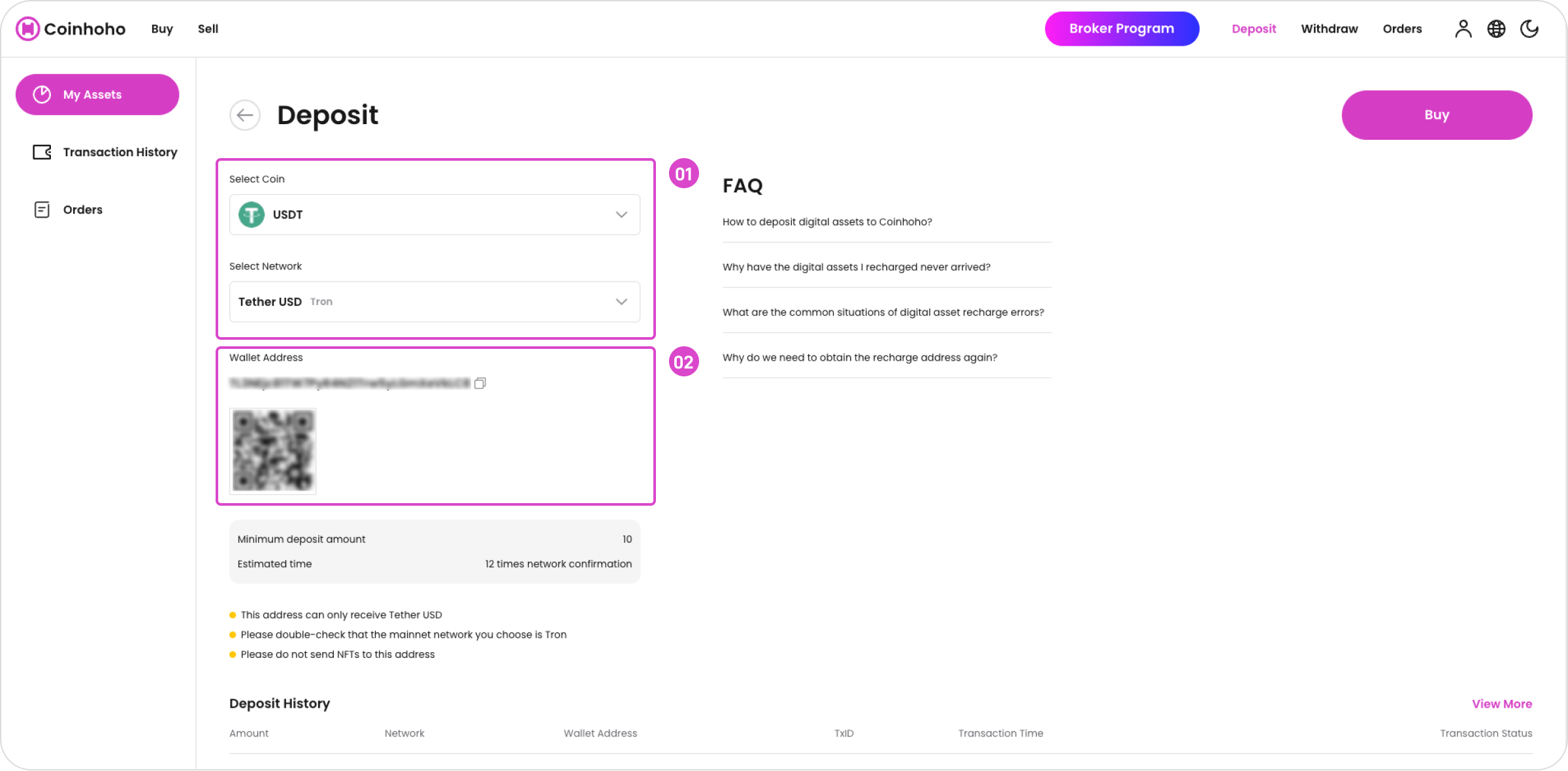
3.After the recharge is completed, you can check the status of your recharge in the wallet record and wait for the digital assets to be credited to your account.
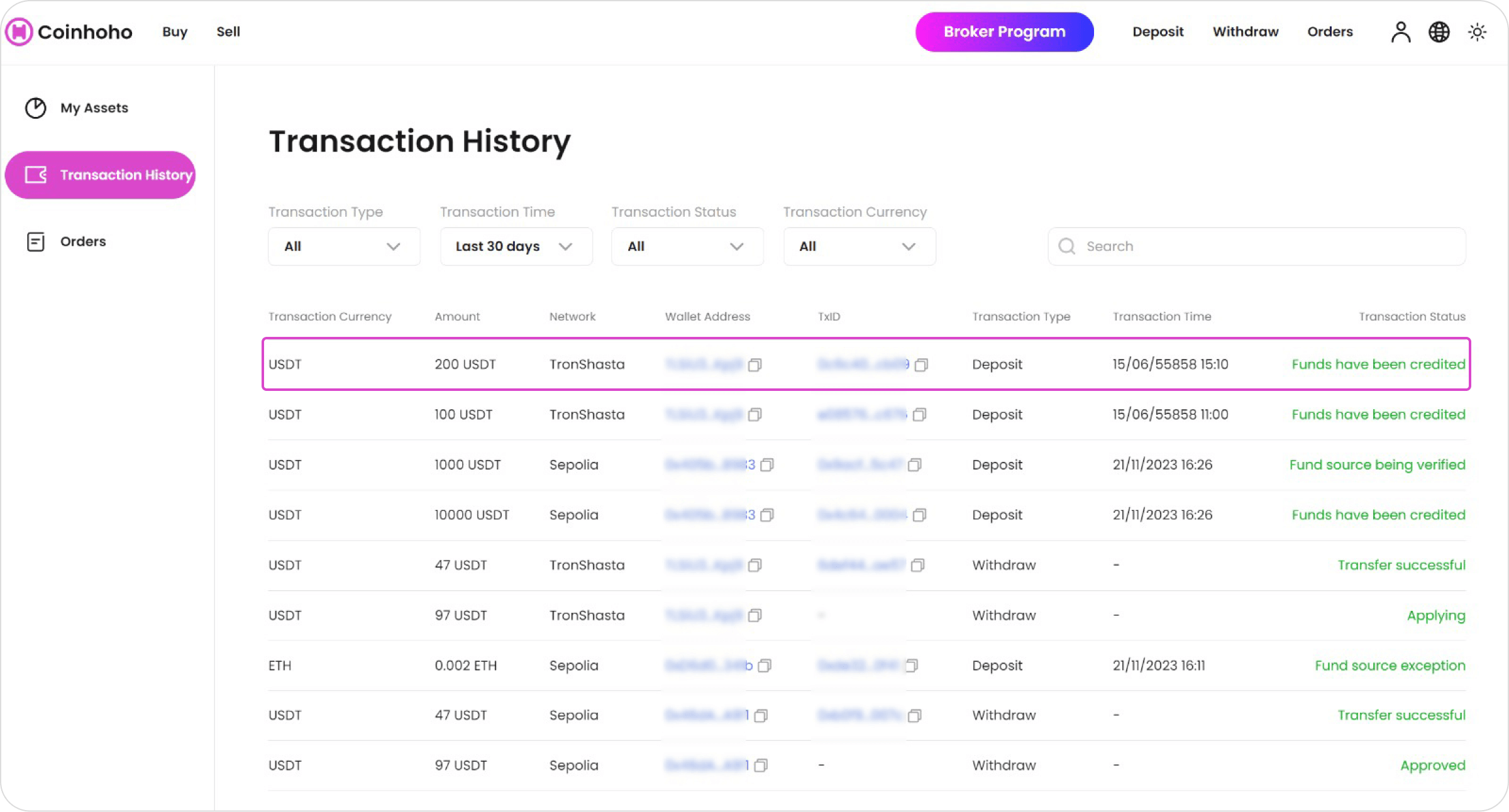
4.To sell your digital assets, click on the "Sell" button in the top left corner to enter the selling page.
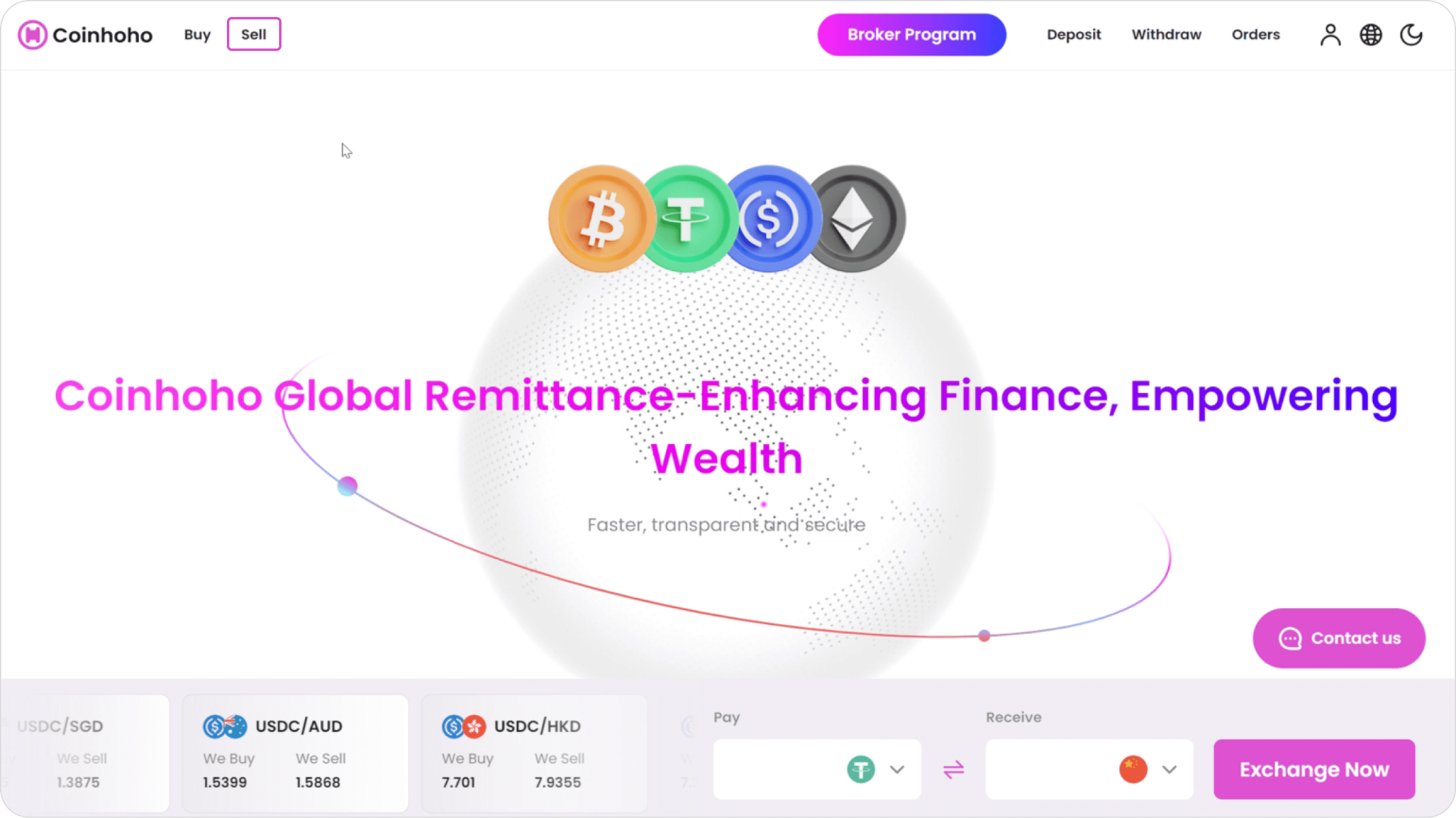
5.Select the digital asset you want to sell from the left side, then enter the quantity you wish to sell on the right side, choose a payment method, and click the sell button to generate a sale order.
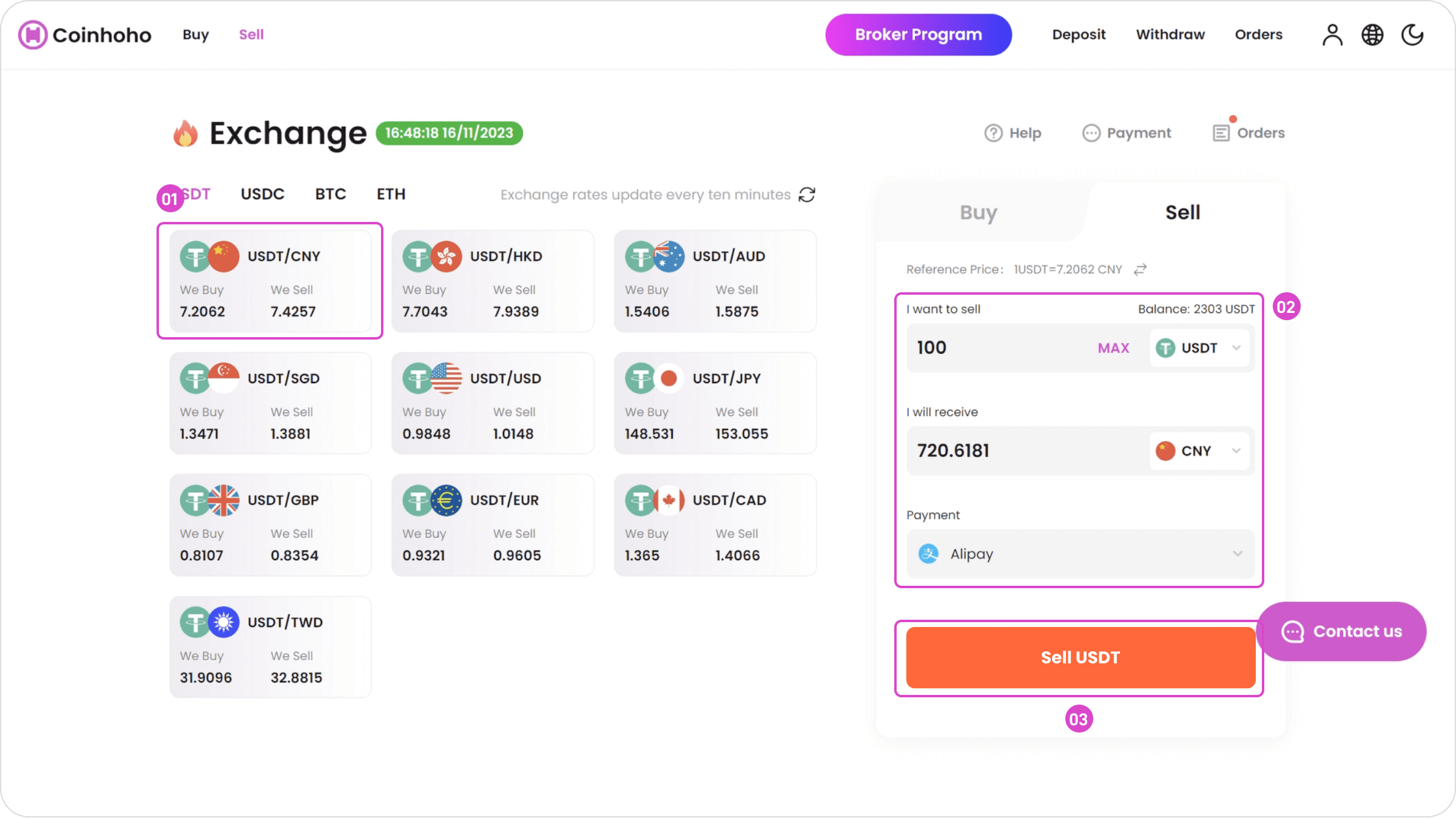
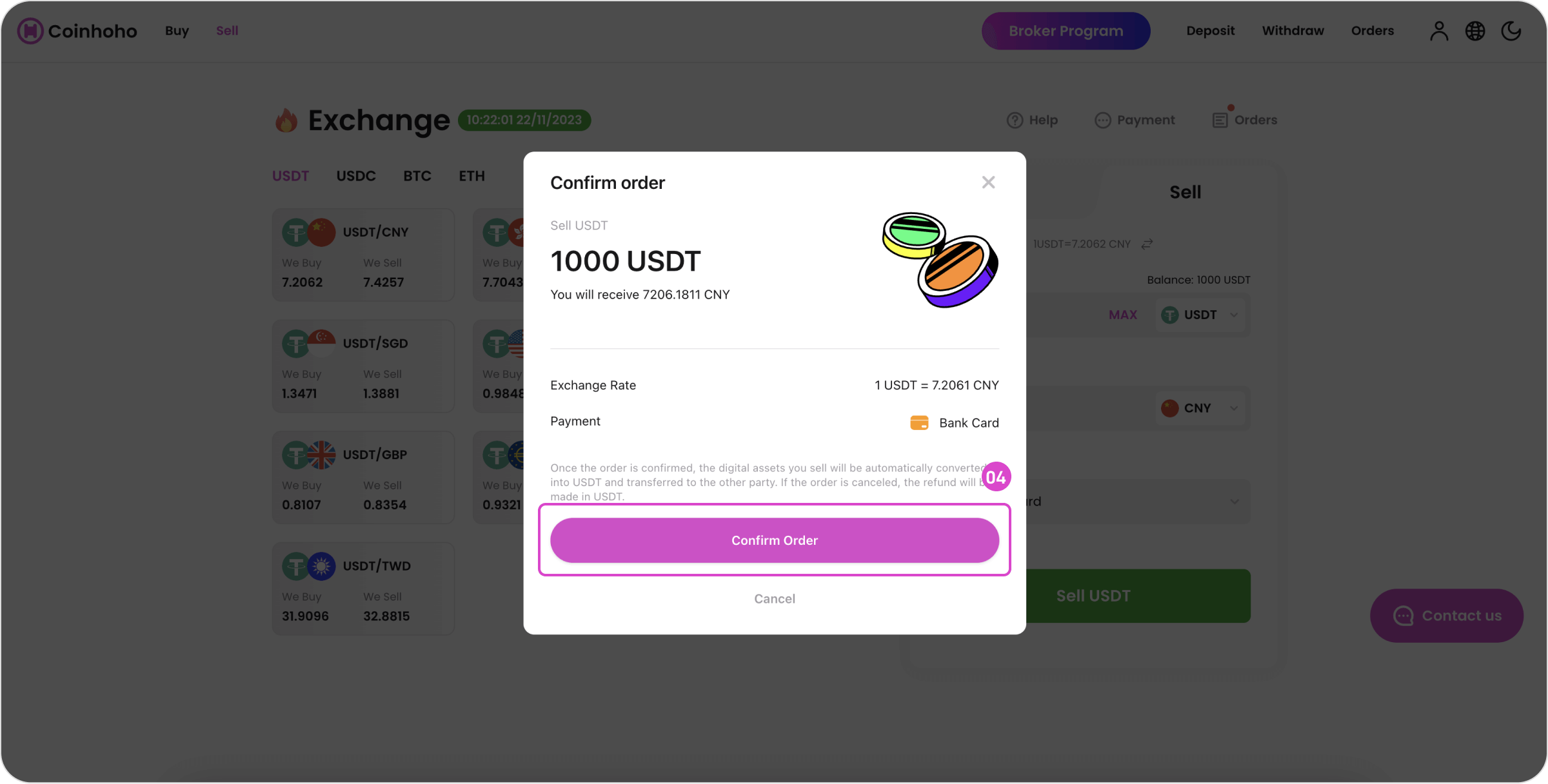
6.Contact customer service to confirm your payment method, click the "Confirm Payment Method" button, and wait for customer service to review and process the funds to complete your sales order.
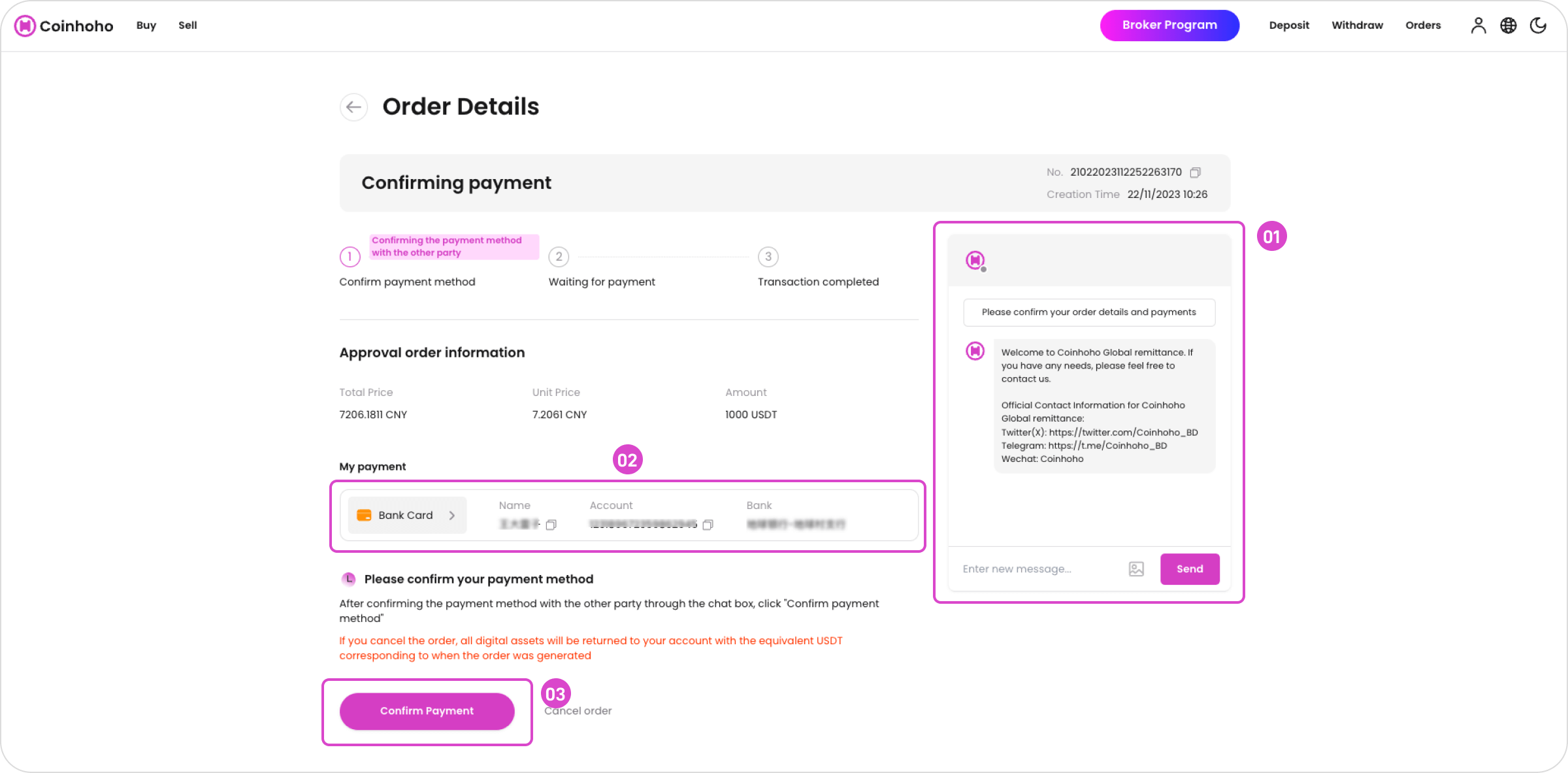
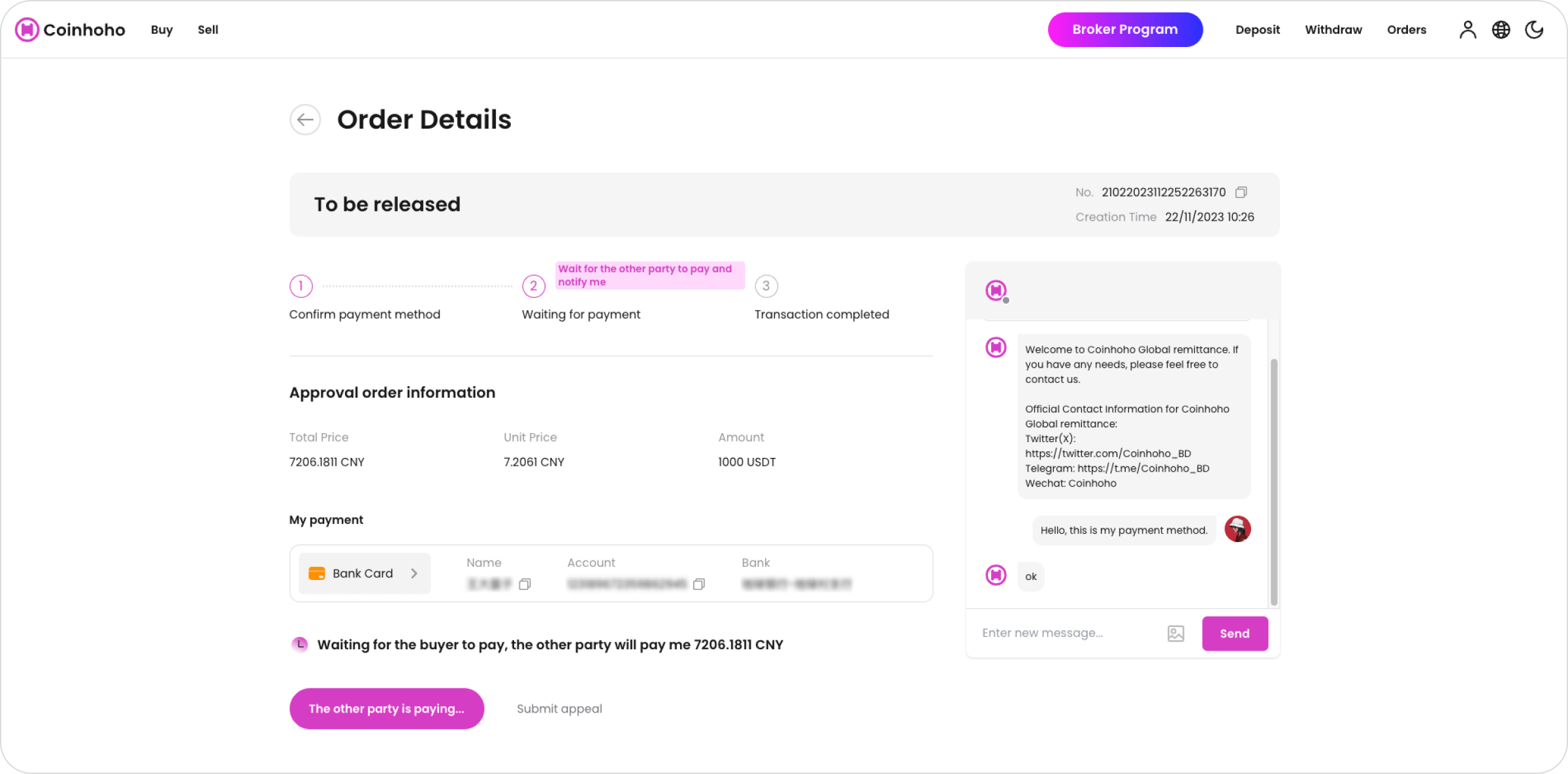
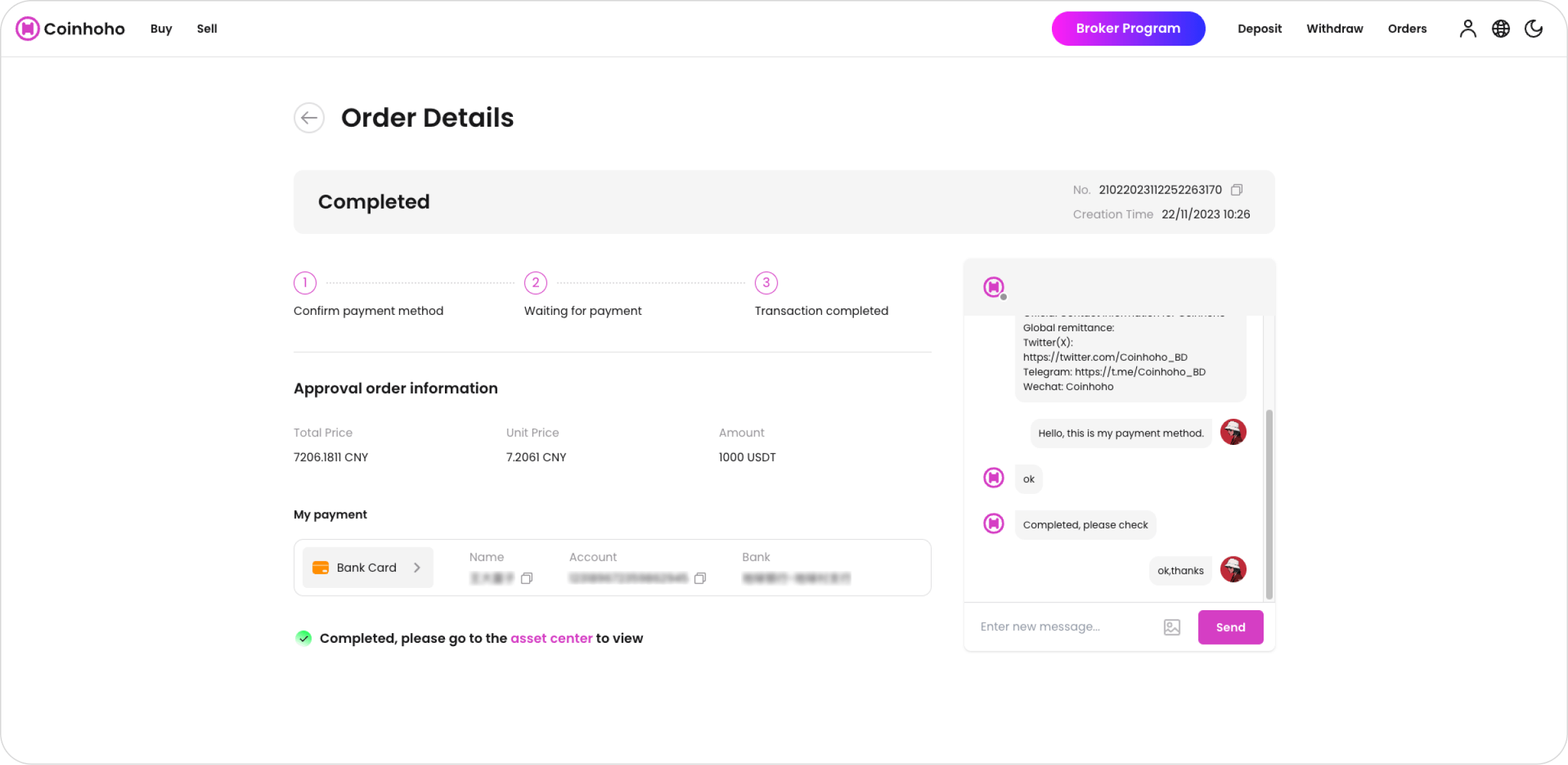
© 2022-2024 All rights reserved by Coinhoho