How to File an Order Appeal
1. Click the "Appeal" button on the order confirmation page. (Please note that the appeal function only appears after you have marked the payment as confirmed or confirmed the payment method.)
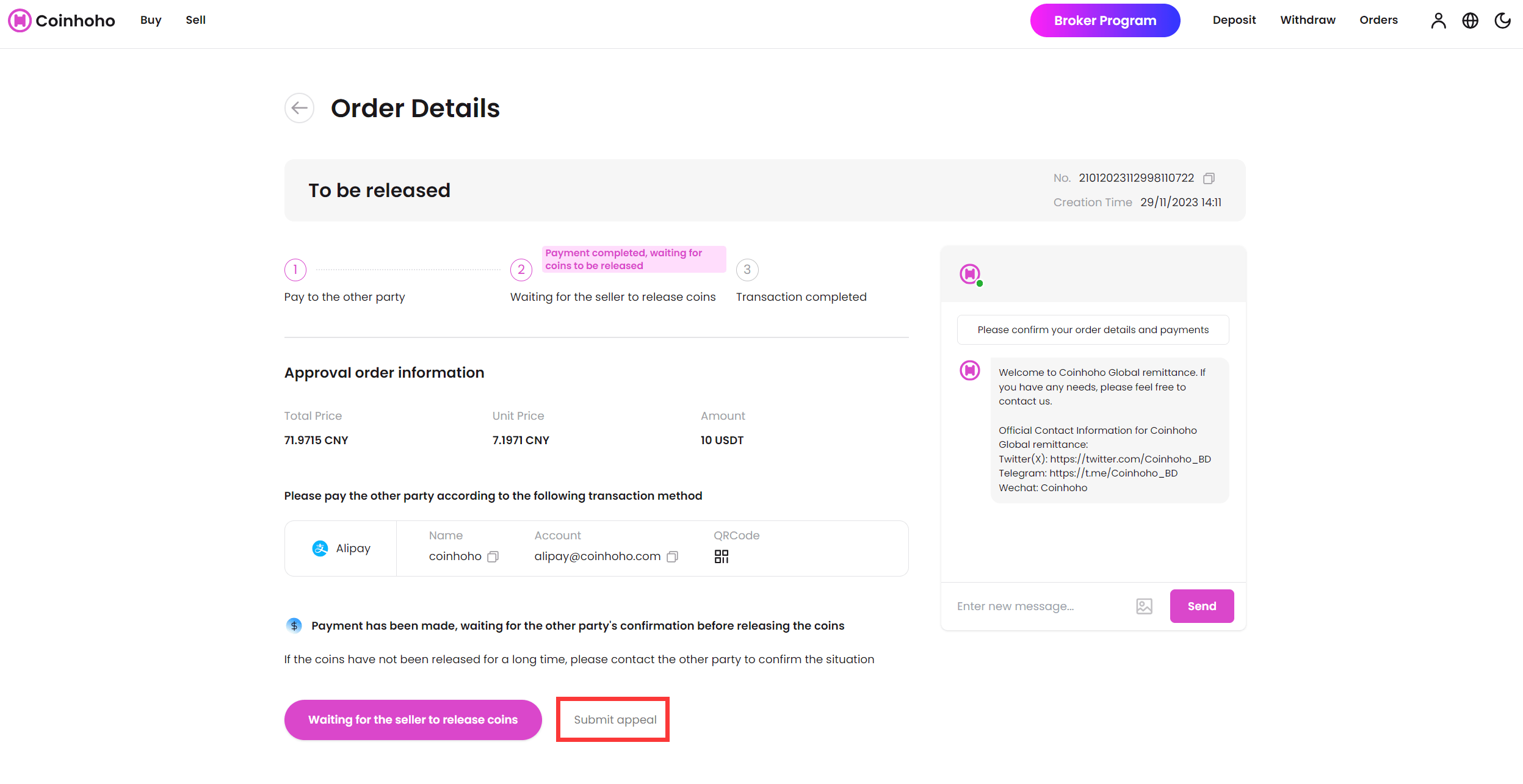
2. On the appeal page, choose the appropriate appeal type, such as payment issue or receipt problem, then provide a detailed description of the appeal incident. Offer as many details as possible so that customer service can understand the situation. Additionally, upload relevant screenshots to support your appeal.
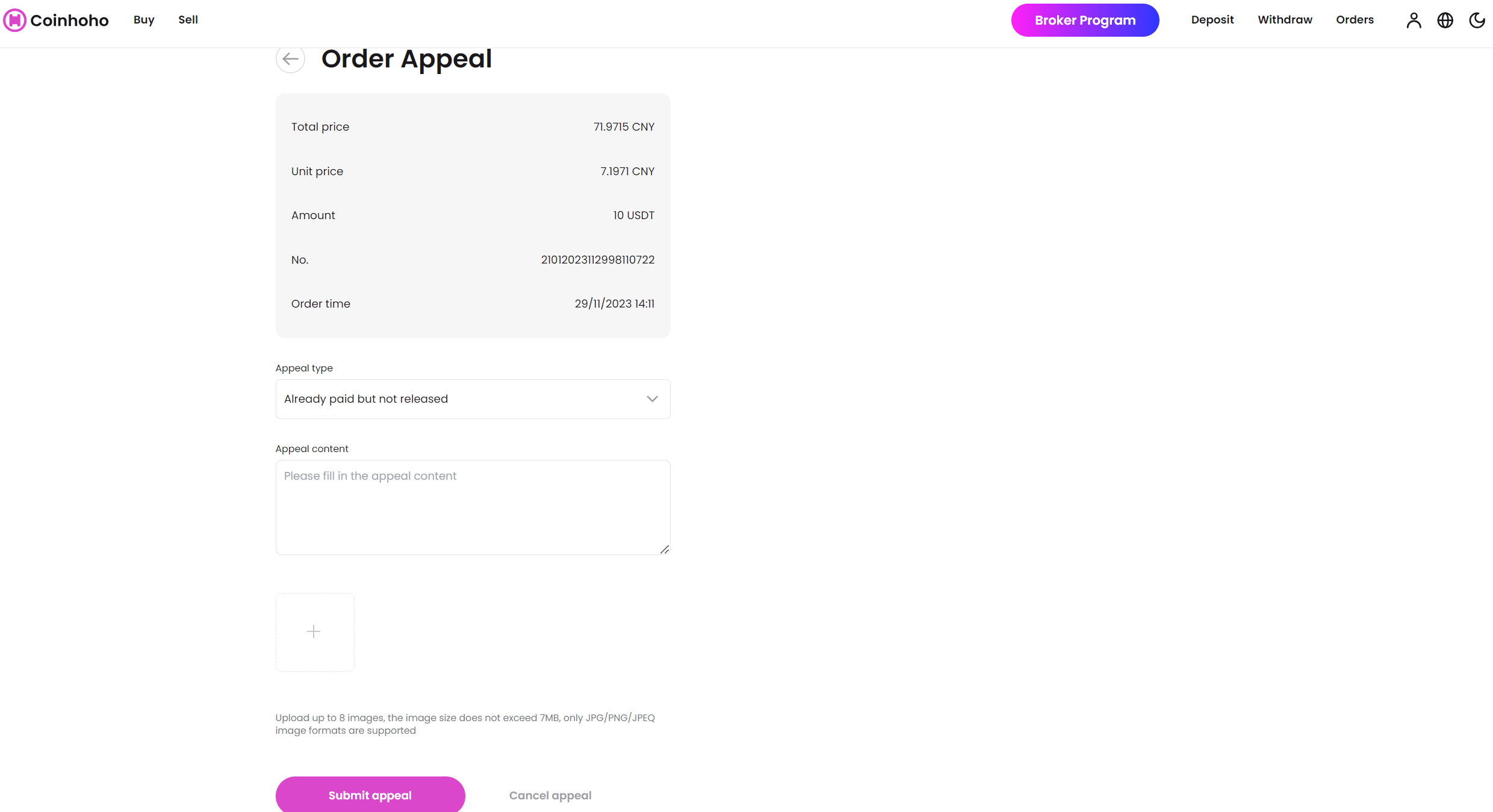
3. Your appeal will be marked as "Under Appeal," and the order process will be temporarily paused while awaiting the resolution of the appeal.
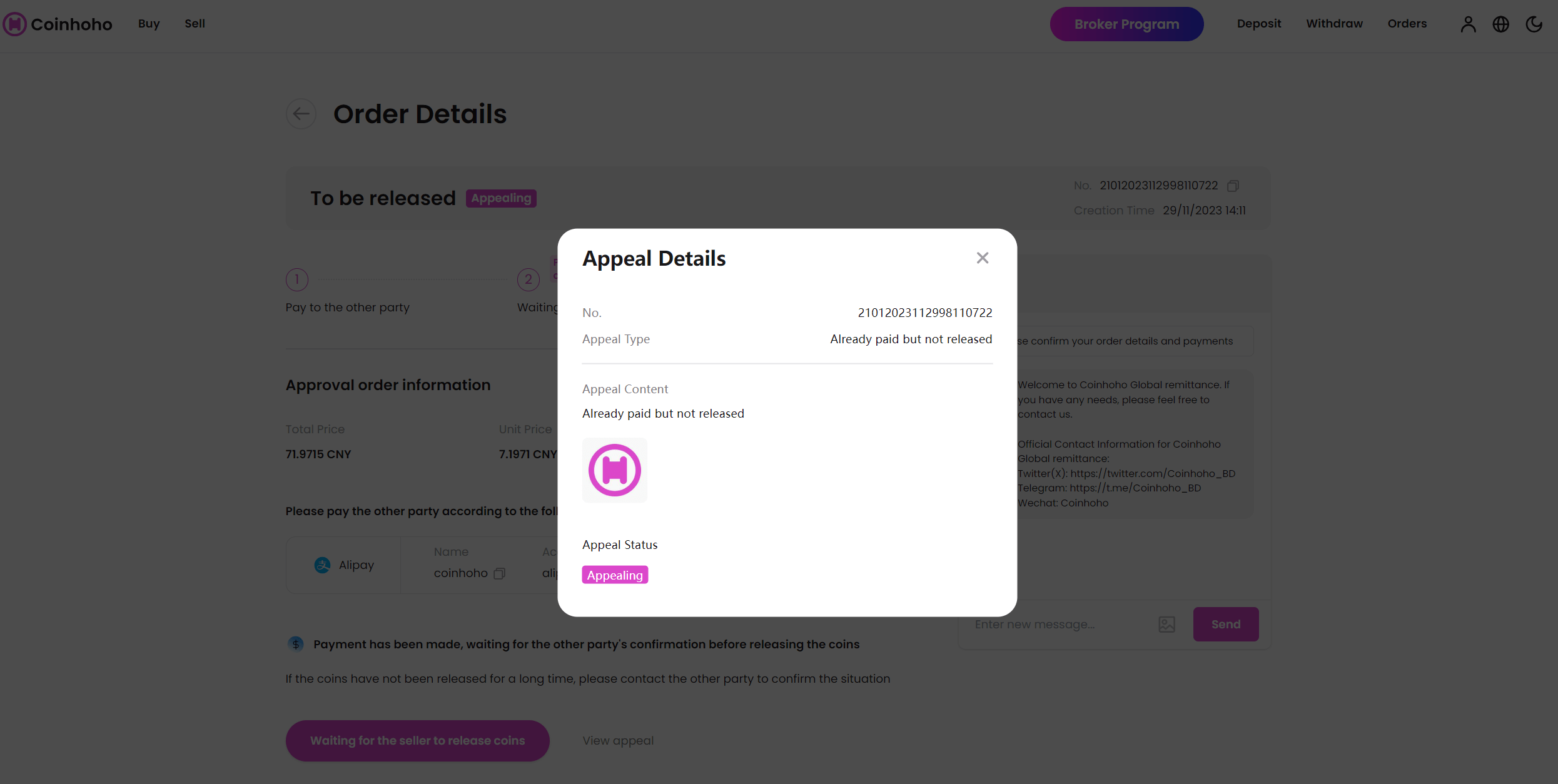
4. If both parties reach an agreement during the appeal process, the system will update the appeal status to "Completed" and allow the order to proceed.
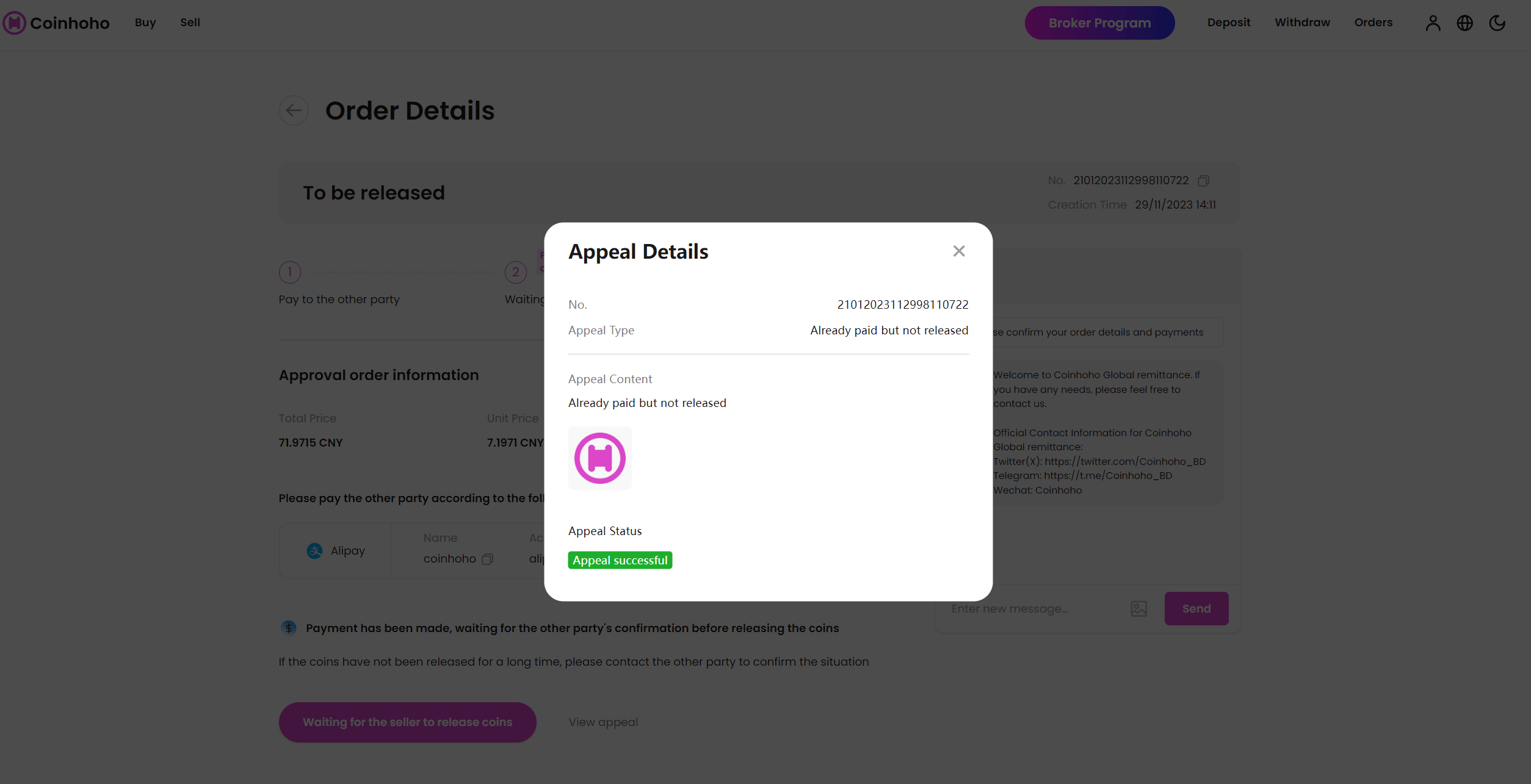
These steps will help you file an order appeal on Coinhoho, ensuring that your transaction issues are appropriately addressed. Providing detailed and accurate information when filing an appeal is crucial for customer service to better understand and resolve the problem.
© 2022-2024 All rights reserved by Coinhoho