How to Add Payment Method
1. Log in to Coinhoho and select "Payment Method."
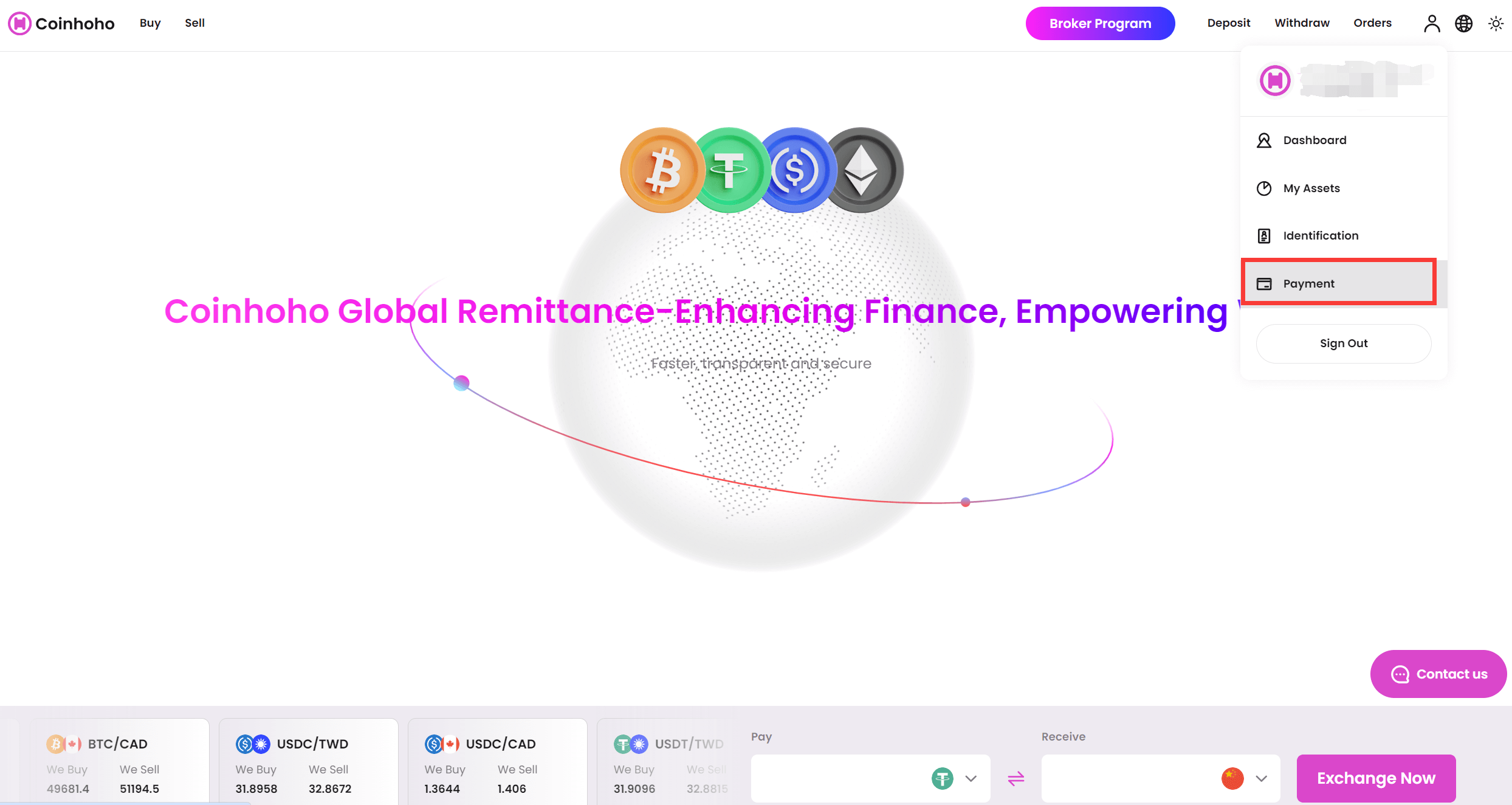
2. Click on "Add Payment Method."
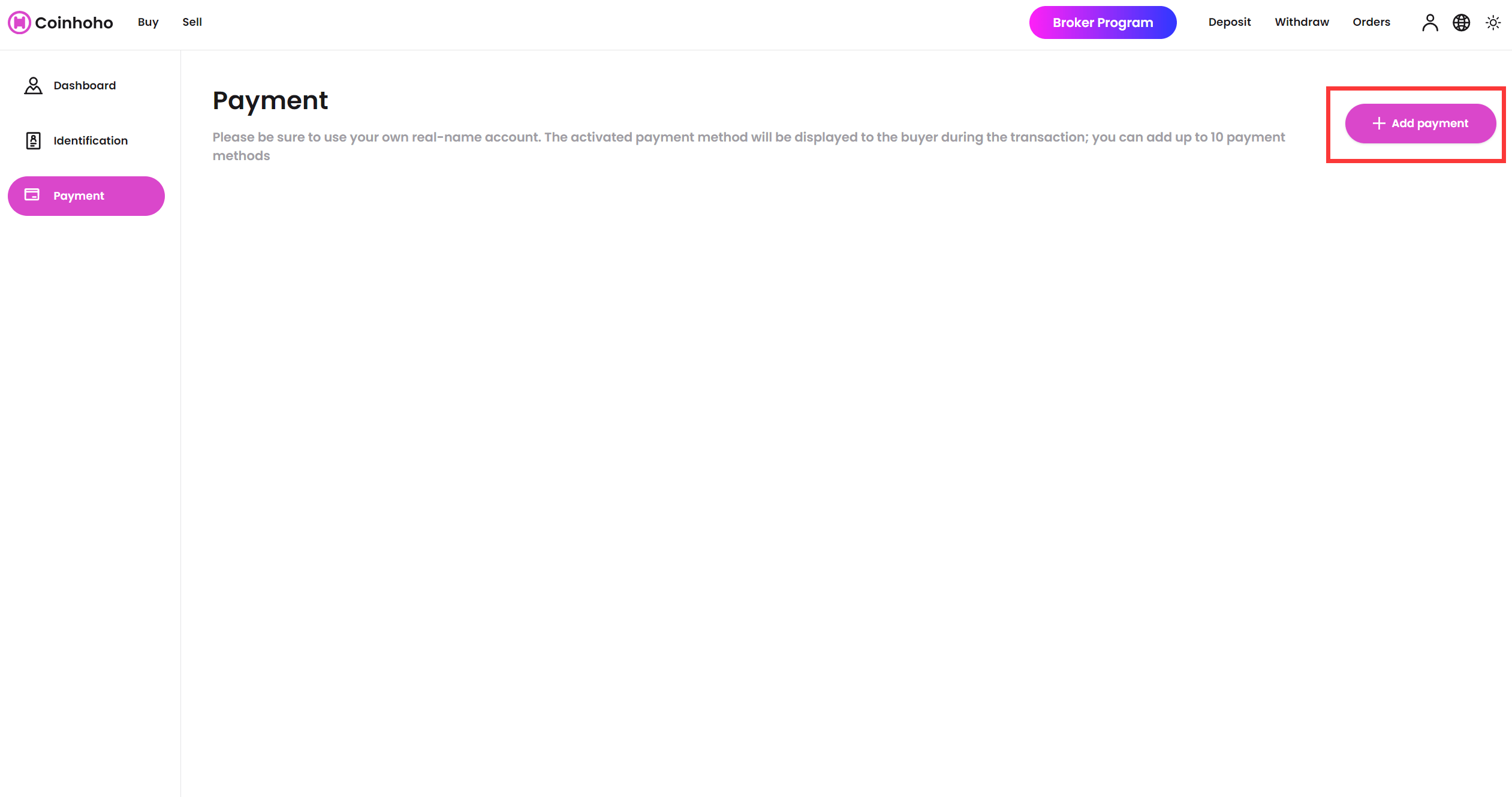
3. Choose the payment method you want to add and save the account information as prompted.
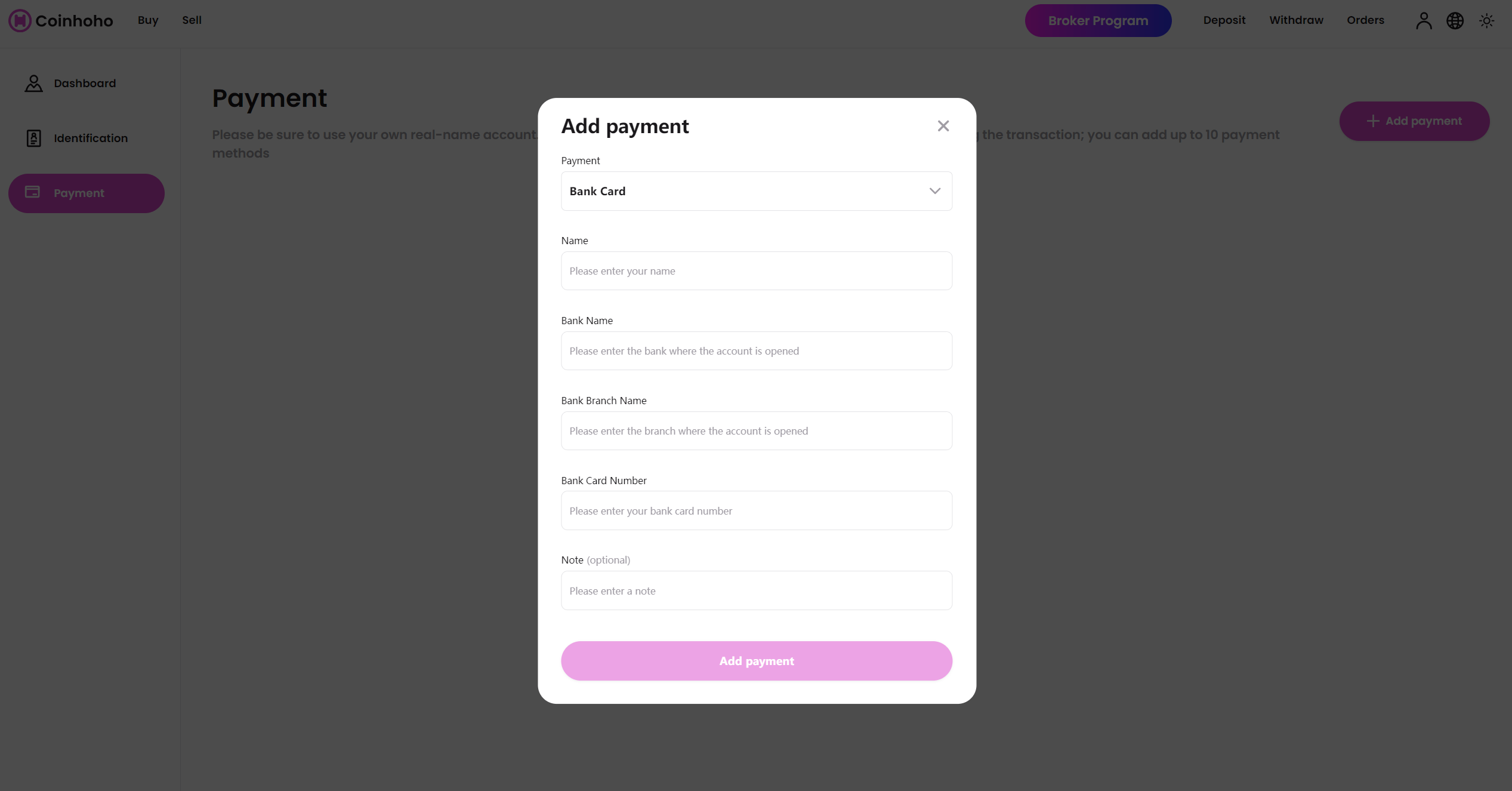
4. Once added, if you want to display the current payment method when selling digital assets, toggle the display switch.
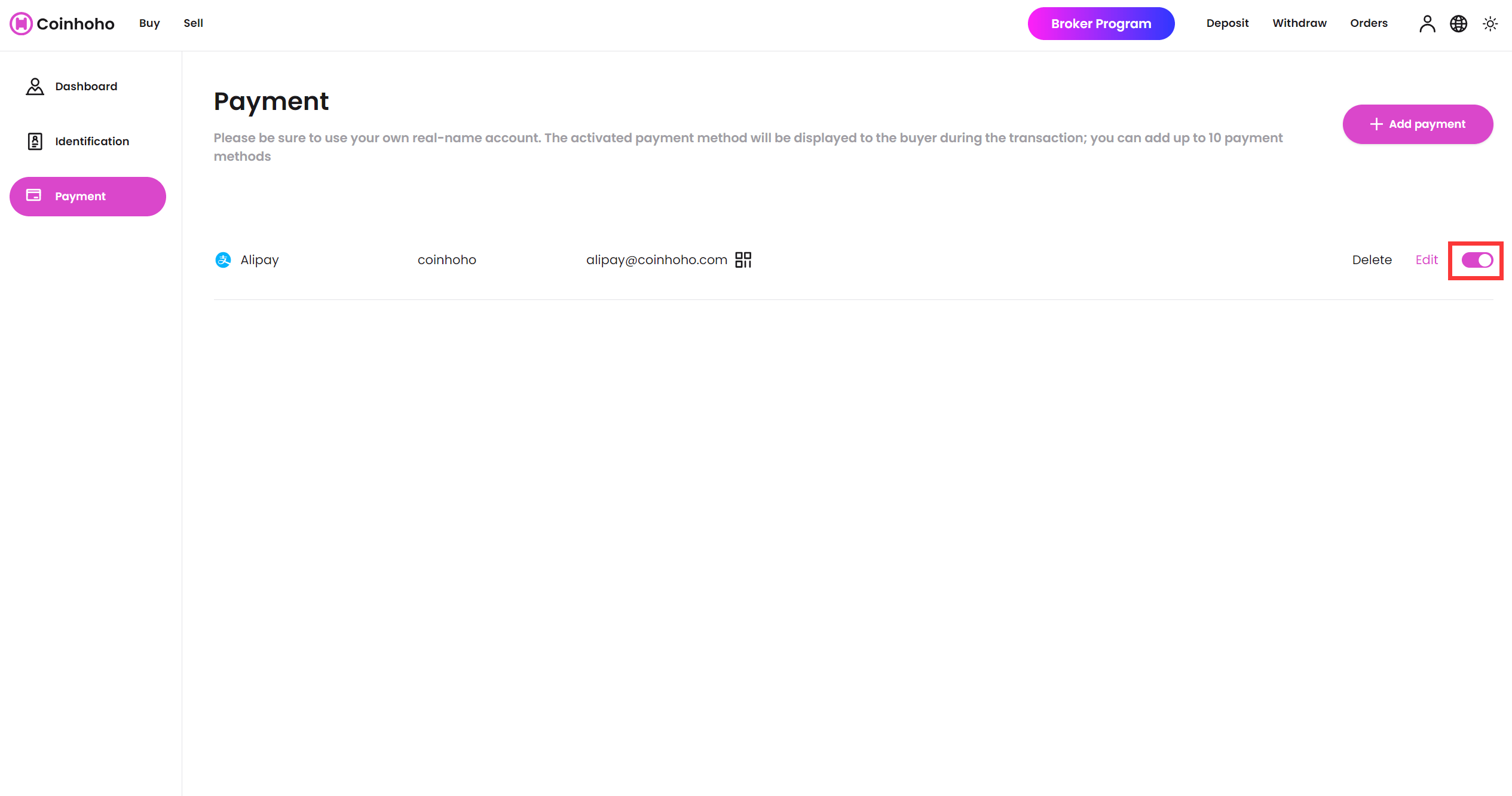
© 2022-2024 All rights reserved by Coinhoho